Email Customizer for WooCommerce | Drag and Drop Email Templates Builder: Breakdown
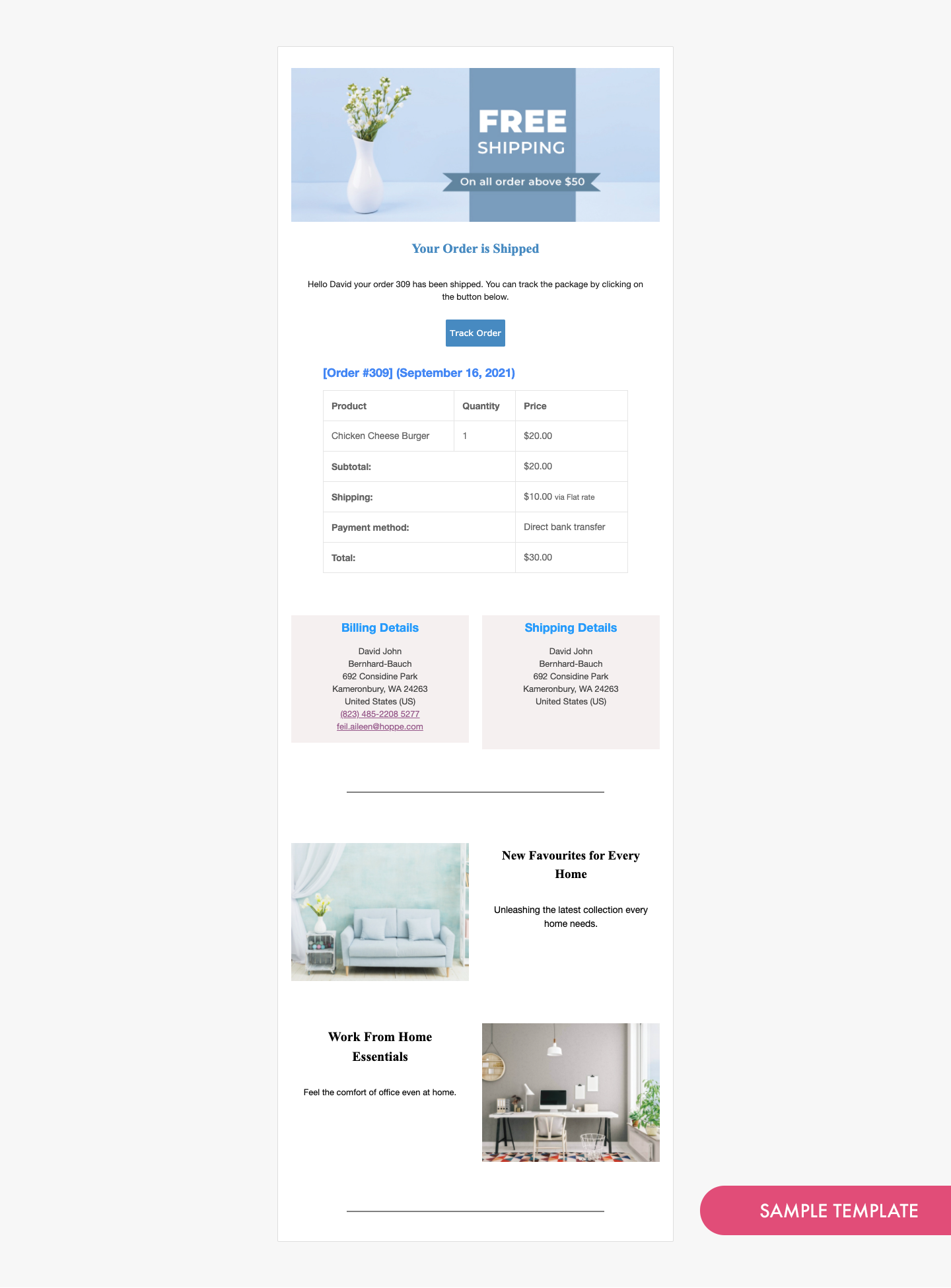
Email Customizer for WooCommerce is a WordPress plugin that makes it possible for anyone to create stunning and effective emails without any coding experience. Through an intuitive drag and drop interface, you can customize the look of emails with several options available. To make it even easier, you can also edit and manage existing email templates within the plugin.
The plugin comes equipped with dozens of customizable email templates to choose from which are both attractive and professional. With these tools, you can craft emails that have the perfect look for any situation. In addition, you can create automated emails to remind customers about their unpaid orders or ask them to leave a review after they made a purchase.
Furthermore, you can customize emails for specific products or categories, which is great for promoting discounts or special product launches. You can also set up different levels of customer-specific emails, to make sure individuals feel special and valued.
Furthermore, Email Customizer for WooCommerce comes with several useful email marketing features. This includes powerful features like A/B testing, coupon codes and one-click unsubscribes. You can also track and analyze the performance of emails with built-in analytics.