Advanced Automatic Updates: Breakdown
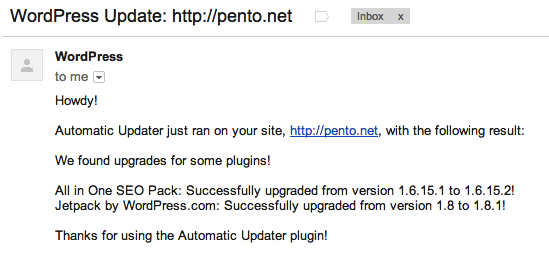
Advanced Automatic Updates is one of the most comprehensive solutions available for WordPress users. It is designed to eliminate the manual process of downloading, installing, and especially configuring all of the WordPress software products that you use for your website or blog. With AAU, all of the necessary work is done behind the scenes. As soon as a new update is available, it can automatically be installed and configured without any manual intervention from the user. You don’t even have to log in to your site to initiate the updates.
Rather than wasting time and resources downloading and configuring updates manually, you can use AAU to keep everything up to date for you. You can quickly review a log of all applied and pending updates and, if you prefer, you can easily schedule updates to occur during low-traffic hours or turn updates off completely when necessary.
In addition to updating WordPress core software, themes, and plugins, AAU can also be used to monitor and update any other software applications that you may depend on for your website or blog. This includes updates for 3rd-party themes and plugins, and any other applications that may be needed to make sure your WordPress site remains up to date and secure.
Finally, AAU offers a variety of safety features that prevent any sort of unexpected problems, such as a plugin or theme that fails to update properly or a site that goes down due to incompatibilities. The plugin maintains a day-long rollback window that allows you to quickly revert back to a previously working version of your site in the event of a failed update or any other technical issues.