Custom Login Page Customizer: Breakdown
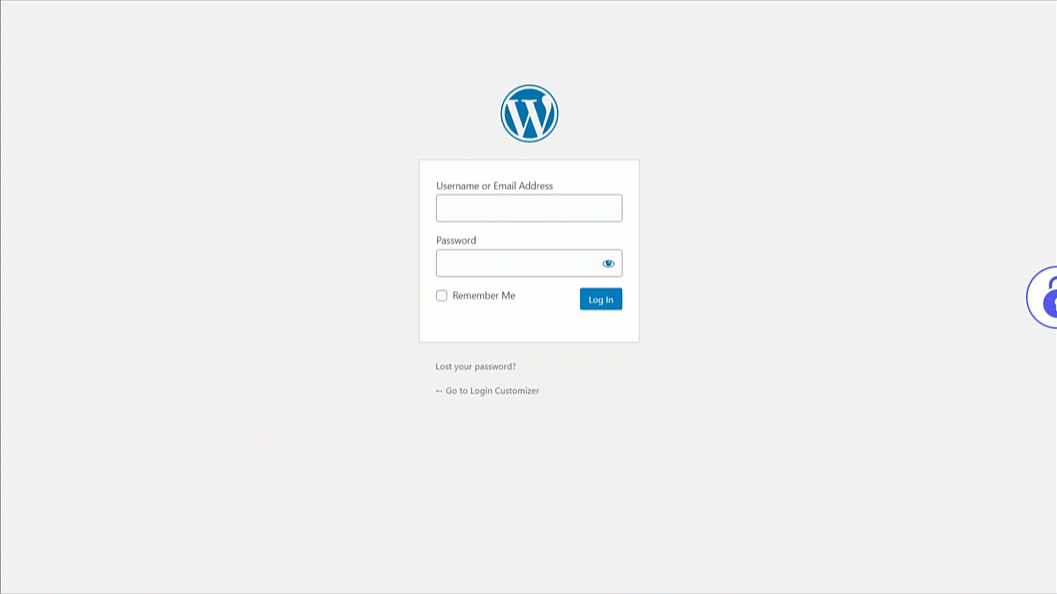
The first step is to install the Custom Login Page Customizer plugin which takes only a few minutes. Once the installation is complete, users are then presented with a wide range of options to customize and customize their login page. The plugin enhances the overall login page by making it accessible and customizable on the go. Users can choose to have a background image or a plain colour and can integrate custom logos, graphics, and animations too, allowing for a personalized login page.
Furthermore, users can configure the login page to match their brand or website theme. It is also possible to add dashicons or Google Fonts on the login form for a more customized look. In addition, users can further customize the login page by adding the “Remember me” option, a login message notification, a custom registration URL, and a custom login redirect URL for users after login to different page.
The plugin also ensures enhanced security for any WordPress-based website. Through its settings, users can enablelogin timeout, limit login attempts, create custom login error messages, and block URLs from unauthorized access. This makes the website secure from any potential malicious attack. In addition, users can also create multiple users with custom roles and different access rules, allowing for further individualized control.