AdRotate Banner Manager – The only ad manager you'll need: Breakdown
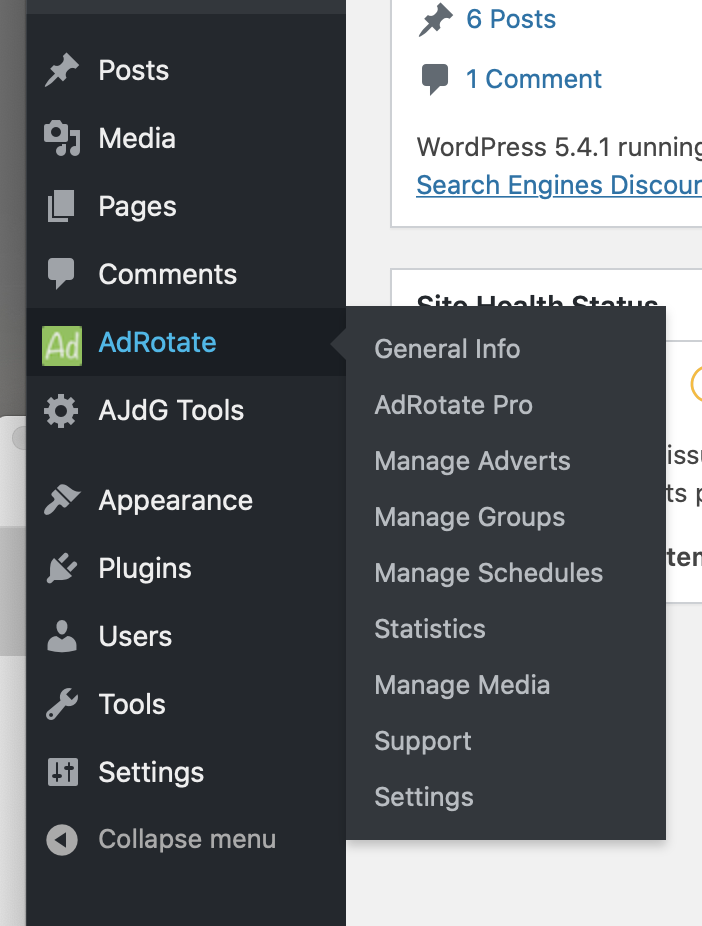
AdRotate Banner Manager helps you keep your digital ads organized and running smoothly. It has a streamlined, user-friendly interface that makes creating, managing, and optimizing ads easy. It allows you to easily set up and adjust bid prices, target demographics, and more, so you can get the most from your campaigns. The plugin also allows you to easily track the performance of your ads with detailed reporting, helping you optimize your ad campaigns for maximum efficiency.
AdRotate Banner Manager also provides advanced features that make it stand out from the other ad manager plugins. Its AdOps tool helps you group different ads together, so you can quickly and easily switch between campaigns without having to adjust the settings for each ad. You can also use the powerful AdRotate Filter system to accurately target your desired audience, giving you maximum control over your ad targeting and efficiency.
In addition, AdRotate Banner Manager allows you to have complete control over your ads. You can easily control page size, saturation, colors, and other important factors that affect your ad performance. You can also create multiple, targeted ads in just a few clicks, allowing you to quickly adapt to changing conditions and take advantage of new opportunities.
Finally, AdRotate Banner Manager also offers technical support and professional advice, so that you can get help if you ever get stuck. It also integrates with popular ad networks, such as Google Adsense and DoubleClick, so you can access and manage all of your digital ads in one place.