Zendesk Chat: Breakdown
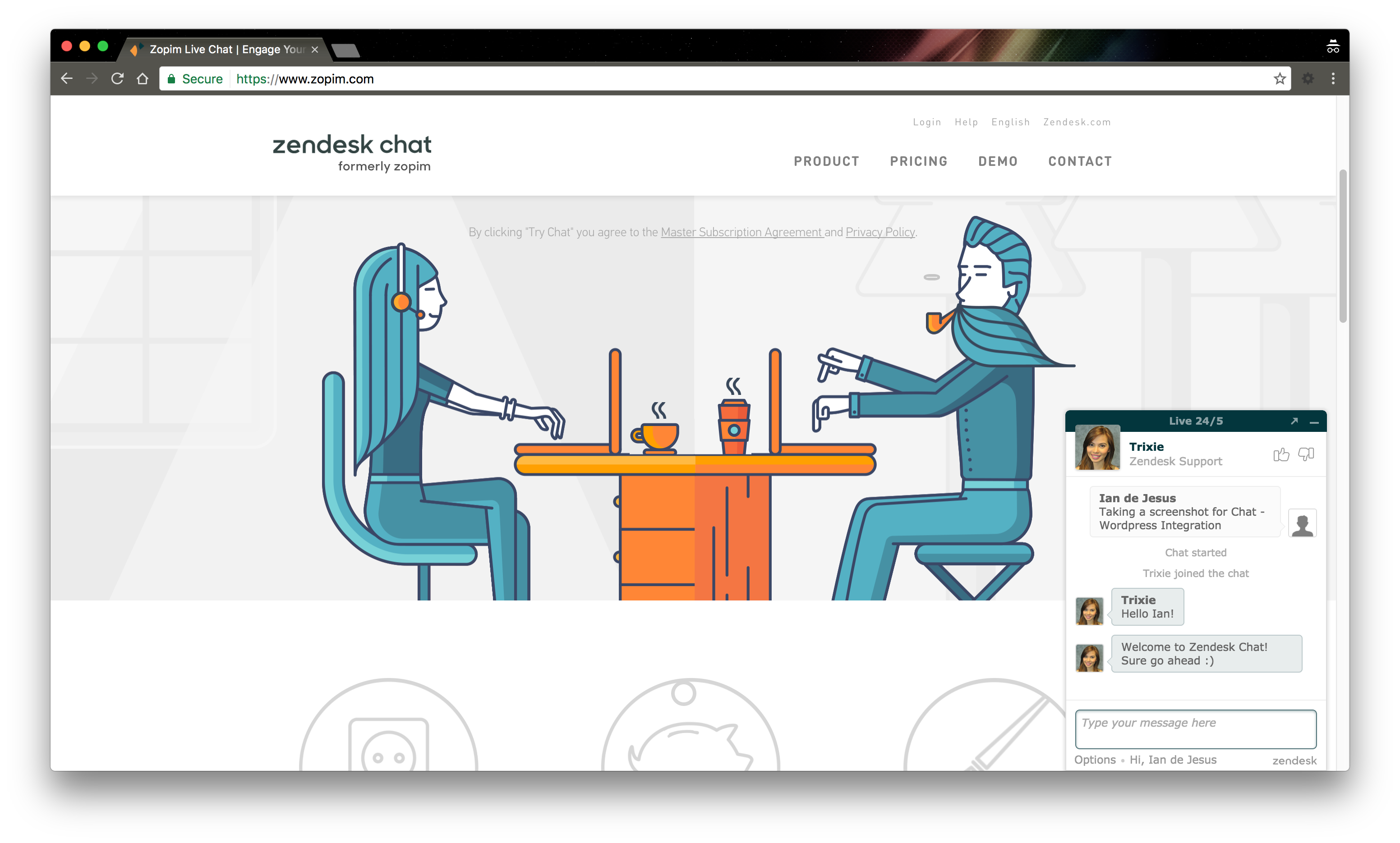
Zendesk Chat is a WordPress plugin that encompasses user engagement features such as live chat, conversations, and knowledge base search. Setup is quick and painless, allowing businesses to have a professional chat experience up and running on their WordPress site in no time.
The live chat feature allows customers to get in touch in real time to ask questions about products or services. Zendesk Chat's predefined messages allow customers to quickly and easily find the answers they're looking for without waiting for someone to reply. Furthermore, the chatbot feature allows businesses to create automated responses to frequently asked questions, freeing up customer service resources to focus on more complex inquiries.
The conversations feature allows customers to contact customer service to get more detailed advice or assistance, and the plugin provides a wide range of configurable options to customize the look and feel of the conversation window. Furthermore, the knowledge base search feature allows customers to quickly and easily find the information they need without having to wait for a response.
The plugin integrates seamlessly with other Zendesk products, like Zendesk Support and Guide, to provide a complete customer service experience. Additionally, the plugin supports multiple languages and can be used on desktop and mobile platforms, making it a great choice for businesses that have a global reach.