WP101 Video Tutorial Plugin: Breakdown
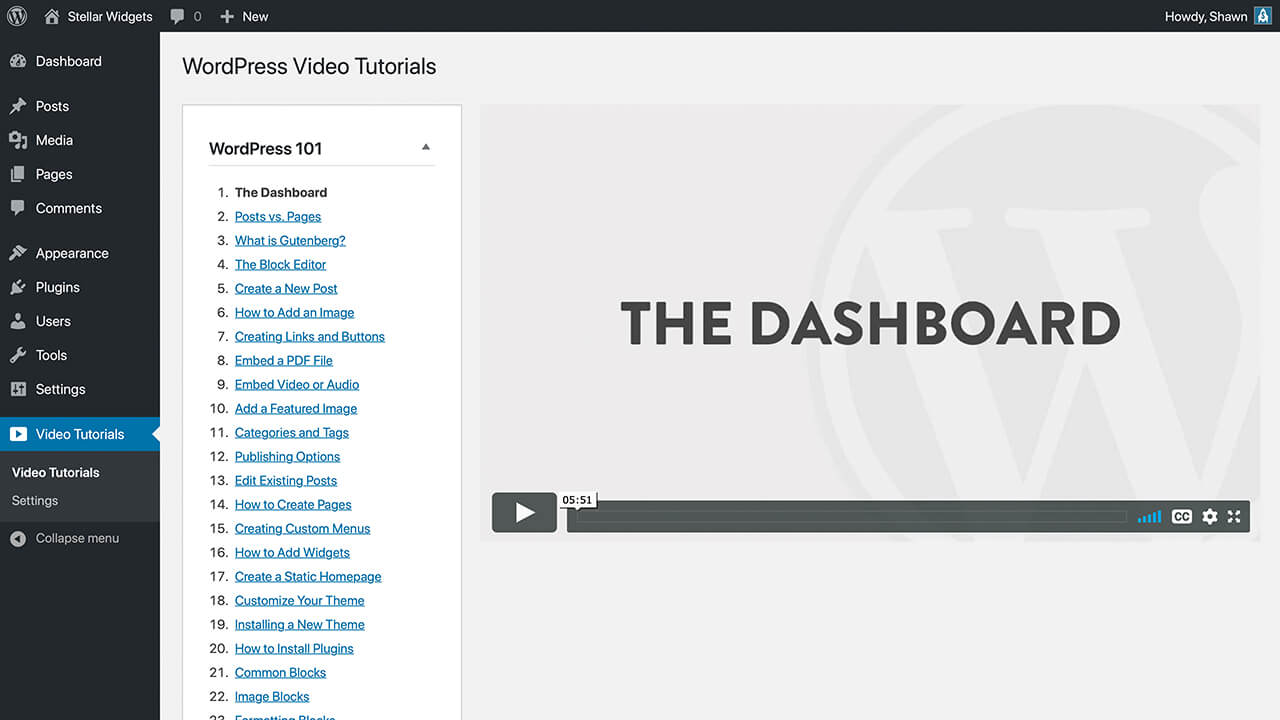
The WP101 Video Tutorial Plugin is an invaluable tool for new WordPress users who are looking for an easy way to gain an understanding of the popular content management system. The plugin provides users with an interactive tutorial which includes over 60 high-quality instructional videos. Each video is specifically designed to give users the knowledge they need to become familiar with the WordPress platform. The videos cover topics such as: setting up a WordPress site, navigating the WordPress dashboard, adding pages, media and plugins, changing themes, using widgets, and much more.
The WP101 Video Tutorial Plugin can be easily downloaded from the WordPress plugin directory. Once installed, users are able to access the interactive tutorial from the plugin's main page. The videos are organized into categories, making it easy to navigate to the topic the user needs. This means that users can easily find the video that best suits their needs without having to search through endless tutorials. Furthermore, the plugin includes additional features such as support documentation and live chat, which offers users access to one-on-one support with WordPress experts.