Gmail SMTP: Breakdown
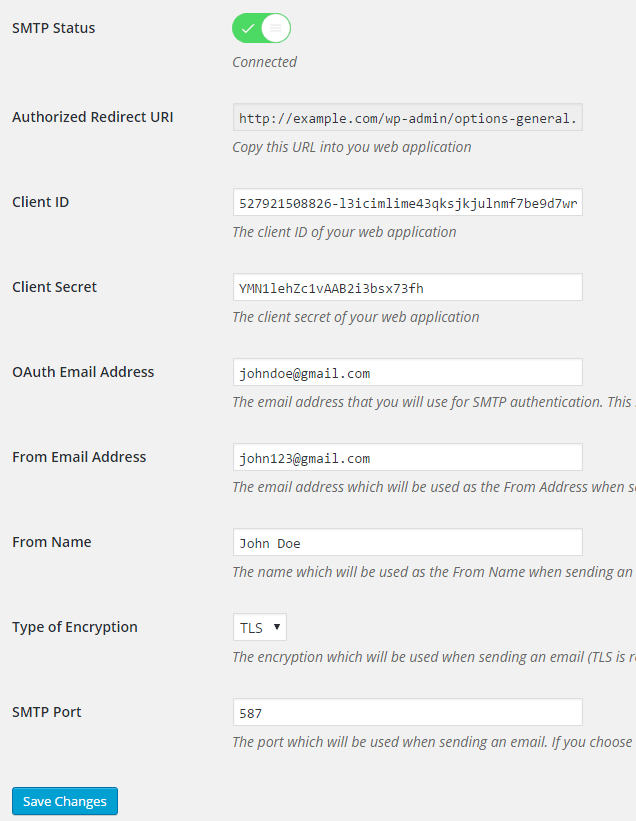
Basically, this plugin is a safety net for users who rely on Gmail email functions, but also run a WordPress website. By using the Gmail SMTP WordPress plugin, this allows the website to send out emails as if it were Gmail. This provides access to all of Gmail’s features and gives users peace of mind knowing that they won’t experience any chaos with emails that may have originally been sent from another email provider. The plugin is incredibly simple to install and offers a range of features that focus particularly on email delivery performance. It is easily and quickly configured to get up and running with Gmail right away.
The plugin also offers customers complete control over their email sending process. The plugin allows for advanced customizations that enable users to specify sender information and SMTP authentication, which are two important factors in successful email delivery. Additionally, the plugin offers a unique feature where users can verify and test the SMTP settings prior to launch. This ensures any problems that may arise can be addressed effectively before email functionality is fully enabled.
Other great features of the Gmail SMTP WordPress plugin include full support of TLS encryption, Username and Password authentication, and an ‘All Unsent’ function which allows users to resend all emails that have failed delivery in the past. Furthermore, the plugin supports Google App keys, resulting in high security and compliance with international standards. The plugin also provides users with comprehensive troubleshooting tips and best practices, allowing users to quickly identify and resolve any conflict.