WordPress Ping Optimizer: Breakdown
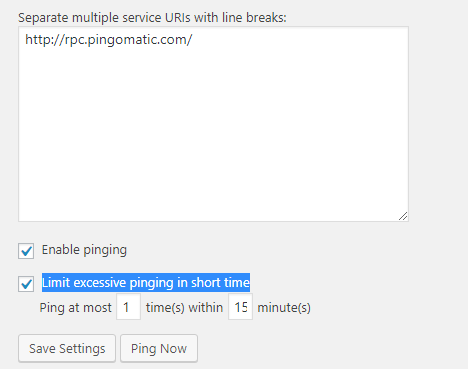
The WordPress Ping Optimizer is a powerful tool for optimizing the loading and performance of WordPress blogs and websites. It helps speed up website functions by sending an alert to other websites whenever new content or updates are made on the WordPress site. This alert allows for other websites to pick up and index the content quickly, resulting in improved overall search engine optimization (SEO) rankings.
The WordPress Ping Optimizer also offers a range of customization options which allow users to define how often the alert is sent. This can help ensure that posts and updates are indexed by search engines quickly and in the optimal time period. The plugin also helps to keep trackbacks and slow loading time to a minimum, as well as clearing out any clogged sites due to over-pinging.
The WordPress Ping Optimizer also helps to increase web traffic by making sure that the ping alert is sent to the right websites. It contains a list of “recommended sites” which can be used to send ping alerts to ensure that the content is indexed by the most relevant sites in the shortest time possible. This can help to increase website visibility and website traffic over time.