Preview E-mails for WooCommerce: Breakdown
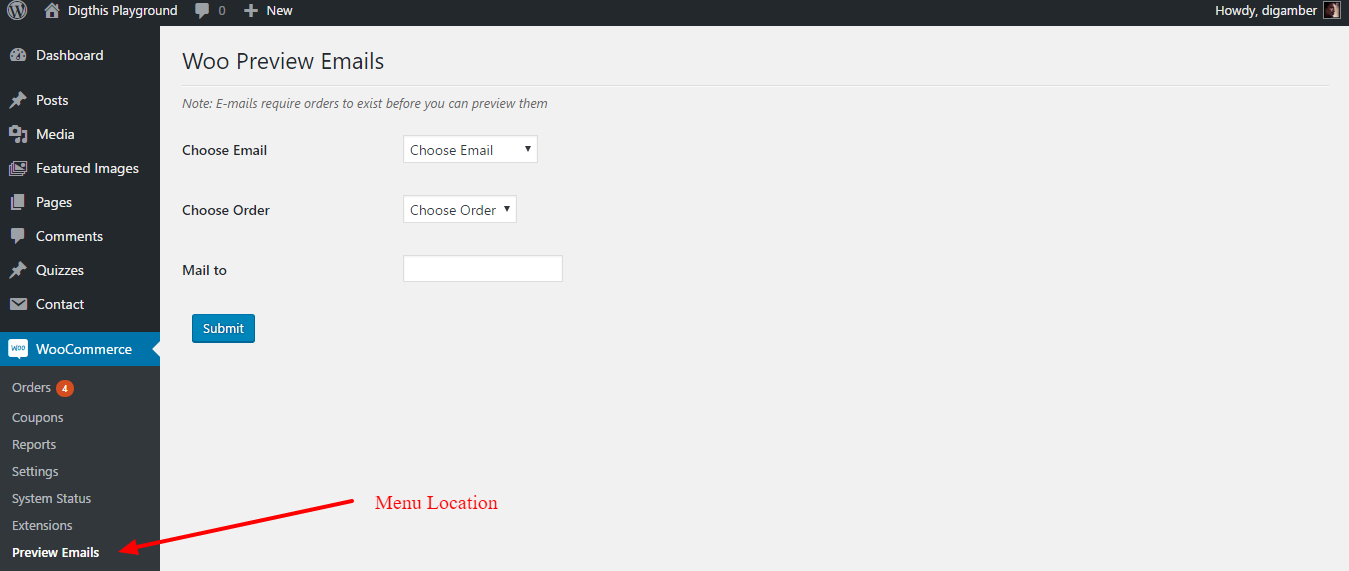
The “Preview E-Mails for WooCommerce” plugin is the perfect tool for entrepreneurs who want to check how their customer emails look before sending them, as it allows users to check all their WooCommerce emails in a convenient test environment. This plugin allows users to preview emails by simply loading the one they need in a test environment. This makes it easy for users to quickly spot potential errors and fix them, as the plugin allows the user to access HTML code and edit it. Moreover, if the user does not feel comfortable editing HTML code, they can always modify their emails’ style through the plugin’s customization options, which are designed to serve a wide array of users.
The plugin has several key features that enable users to quickly create custom emails and preview them. One of them is a “Copy & Paste” feature, which allows users to copy email templates from the WooCommerce interface and paste it directly into the test environment. Another feature is the “Re-load” function, which provides users with a quick way to preview their emails at any given time. This feature displays a screenshot of the email, which can be easily seen in the test environment. The plugin also provides users with options to preview emails in multiple languages, which makes it easier for entrepreneurs to target potential customers around the world. In addition, the “Preview E-Mails for WooCommerce” plugin also enables users to add custom classes to their emails. This is useful for users who want to personalize their emails for specific customers.
For entrepreneurs who want to improve their customer service, the “Preview E-Mails for WooCommerce” plugin is the perfect tool. Not only does this plugin allow users to quickly preview their emails before sending them out, but it also provides powerful customization options that enable users to create professionally-looking emails.