Themify – WooCommerce Product Filter: Breakdown
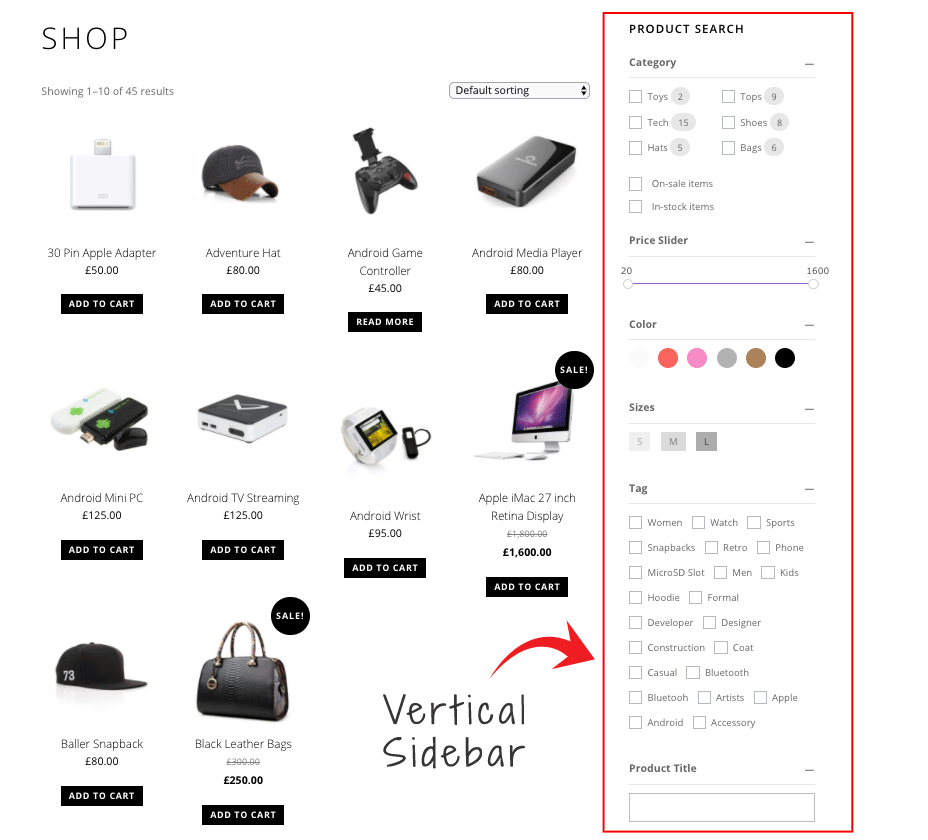
The Themify and WooCommerce Product Filter plugin is specifically designed for websites use the WooCommerce e-commerce platform. This platform allows website owners to manage their products through WordPress and sell them online. The plugin helps to simplify the product discovery experience by giving customers the ability to quickly find the specific product they are looking for. It has several key features, the first of which is comprehensive custom filtering options. This allows customers to filter products by specific criteria. These criteria can include categories, features, and even price ranges. Additionally, the plugin also allows customers to view product reviews and related products quickly and easily.
The plugin also allows website owners to customize the filter design using their own CSS styles. This customization allows website owners to create custom filter layouts and give customers an interactive and enjoyable shopping experience. Furthermore, it also has some useful premium features, such as the ability to create a “Shop by Brand” page and to group products by collections.
In terms of performance, the Themify and WooCommerce Product Filter has been optimized for speed and reliability. This plugin was designed with the goal of creating a seamless and fast customer experience. As such, it is built upon fast and reliable architecture and also takes advantage of caching to reduce loading times. The caching can be set up to work in real time, which ensures that customers always get the best possible performance.