Twenty20 Image Before-After: Breakdown
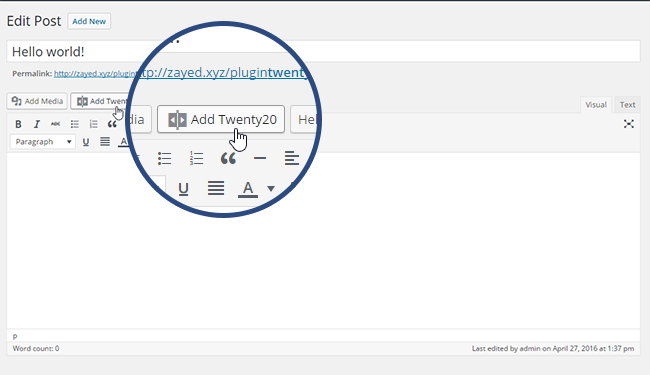
The Twenty20 Image Before-After WordPress plugin is versatile and easy to use. Within a few steps, users are able to generate a highly visual way of displaying hi-resolution images on their WordPress websites. There are several attractive layout options to choose from, including a scrollable slider and various other colour combinations, making it easy to match the theme of a website to the plugin.
The plugin was developed in order to increase the efficiency of displaying “before and after” images on WordPress websites. By switching between two different images, the plugin allows for users to compare and contrast between them - making it both an interactive and innovative way to present web content. The Twenty20 Image Before-After plugin is extremely helpful in the creative world, where displaying the “before and after” images of a project or service is critical to the success of a website.
The Twenty20 Image Before-After WordPress plugin is straightforward and easy to configure, making it stress-free to setup. Even those less familiar with the plugin and a little experienced in the use of WordPress will be able to understand and integrate the plugin into their website in no time. The step-by-step process, as well as instructions and tutorials provided, have made it easier and simpler than ever for users to work with the plugin.
The plugin allows users to upload up to four images and it supports several different formats. Additionally, it is also fully customisable, and users can easily adjust the speed, colours, sizes, font, and padding. The plugin is also very mobile responsive and allows users to switch between images even on smaller screens like those of tablets and phones.