Export Import Menus: Breakdown
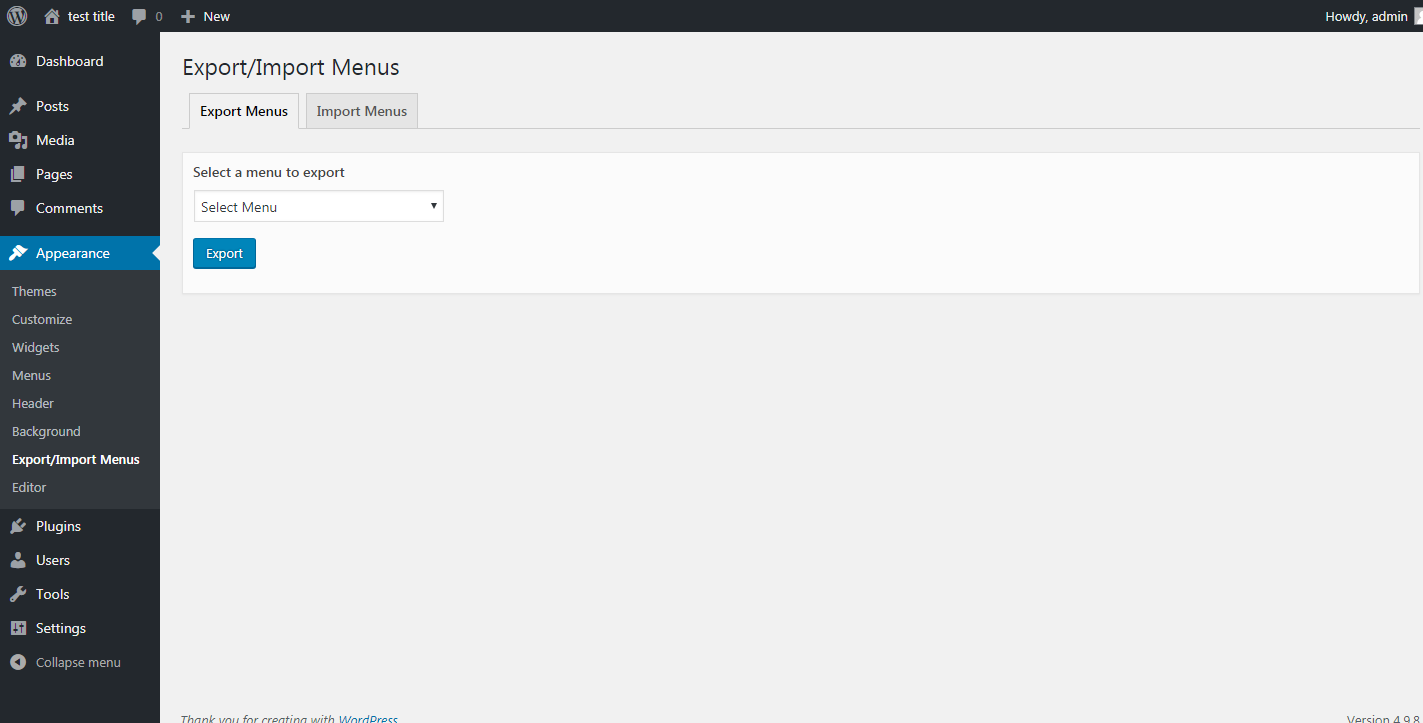
Menu management is an integral part of any WordPress website. While some themes come with default menus, most require the user to manually add menus and pages to the menu. With Export/Import Menus, users can quickly and easily create and manage menus without needing to manually add pages and links. The plugin allows users to export existing menus to a file, which can then be imported into another website or WordPress installation for easy duplication.
In addition to the export/import functionality, the plugin also allows users to easily edit and manage menus through the WordPress administration panel. The users can create multiple menus and assign them to specific locations on their website, allowing them to control exactly how each menu appears. The plugin also provides additional options to adjust the display of menus including the ability to display images, add descriptions, overwrite existing menu items, and even add custom classes and id’s for full control and customization.
The plugin also offers an easier way for users to manage their menus. The plugin allows users to organize their menu items by adding categories, subcategories, and sub-subcategories, which can be useful for organizations with large, complex menus. The plugin also includes a drag-and-drop feature which makes it easier and faster to order menu items. This is particularly useful for users who need to quickly re-order their menu items or add new items to existing menus.
Finally, the plugin also allows users to add and customize menu items, and access advanced menu items such as Custom Post Types, Taxonomies, Custom Fields, Menu Meta, and Theme Regions for even more editing customization. The plugin also includes the ability to add custom JavaScript and CSS to menus, to help users create unique and custom appearances.