Simple Basic Contact Form: Breakdown
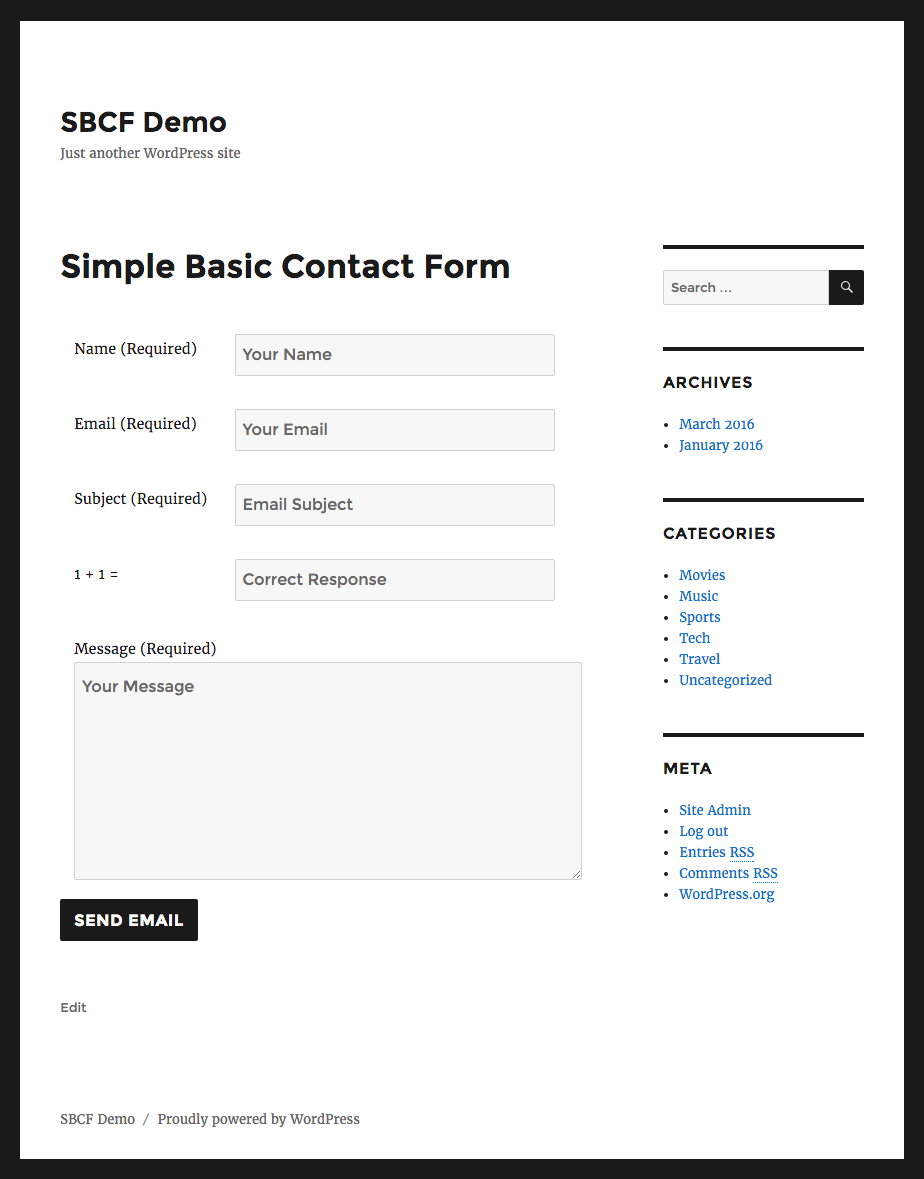
To venture into an in-depth analysis of the 'Simple Basic Contact Form' plugin, it is essential to understand that it is designed to live up to its name – it is simple and basic, yet it effectively meets the purpose of facilitating digital communication between website owners and their visitors. Moreover, it is lightweight, avoiding the bloatware and overly-complex configurations seen in other similar plugins, offering an attractive solution for those who value ease-of-use and performance.
The core function of the plugin is creating and embedding a contact form into the WordPress website. The form will include a few essential fields such as the sender's name, email address, subject, and the message. As you set it up, you can control which fields are mandatory, enhancing the data's relevancy and quality you receive from your website visitors.
But the functionality of this plugin goes beyond just a simple form. It includes several important features to enhance the potential of your contact interactions. For instance, it has anti-spam measures, such as the CAPTCHA and the 'honeypot' feature, to keep your site safe from spam bots and malicious intents. It also enables you to customize success and error messages thoroughly, allowing you to maintain the branding and tone of your website intact.
Customization is a key strength of this plugin. In the form action response, it is possible to redirect users to a custom URL or page. This means that once a visitor has filled in your form, they can be redirected to a specific page of your choice, such as a thank you page, another product page, or any other relevant page. The plugin is designed to be responsive, meaning it adapts its size and layout to fit any screen from desktop to mobile.
The 'Simple Basic Contact Form' plugin is also designed with convenience in mind; it provides an email notification system that informs you of every engagement, ensuring that no query, feedback, or comment gets lost. These emails are customizable, too, offering you the opportunity to add personal touches whenever interacting with your audience.