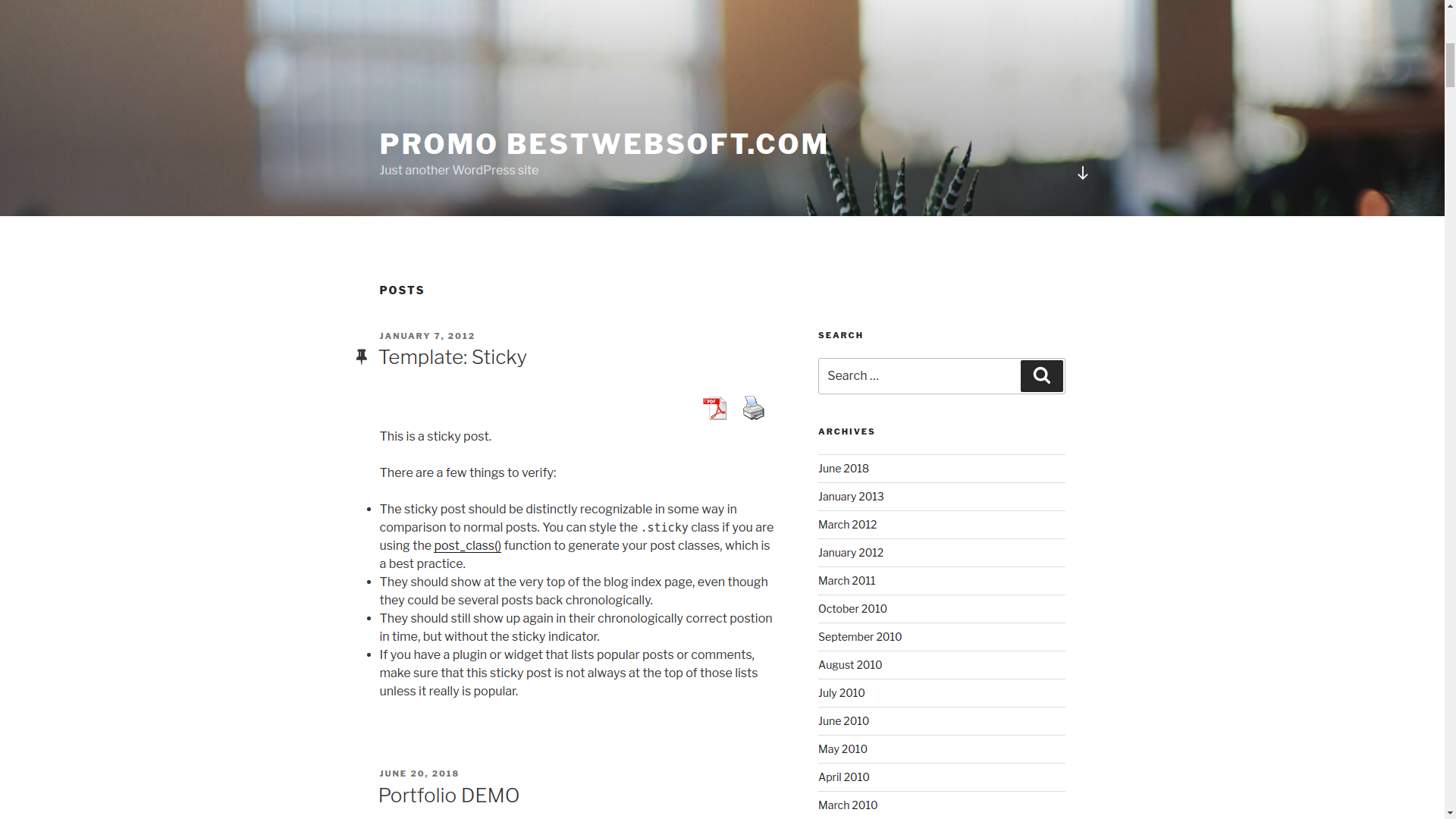PDF & Print by BestWebSoft – WordPress Posts and Pages PDF Generator Plugin: A Comprehensive Review
WordPress is a versatile platform catering to the requirements of a wide array of websites and blogs, consequently bringing numerous plugins into existence. Each plugin has its unique features to assist users in various tasks. One such plugin, which is extremely beneficial for content developers, bloggers, educational portals, or essentially anyone who wants their readers to have an option for offline reading, is the 'PDF & Print by BestWebSoft.'
The 'PDF & Print by BestWebSoft' Plugin is a WordPress plugin explicitly designed to enhance reading options for blog readers. This utility software works as a PDF generator for WordPress posts and pages, providing readers the convenience of printing or saving posts and pages in PDF format. This WordPress Plugin would be a valuable addition to any WordPress site owing to its efficient functionality, ease of use, and the entire bundle of benefits it offers to both the site owners and their readers.
PDF & Print by BestWebSoft – WordPress Posts and Pages PDF Generator Plugin: Breakdown
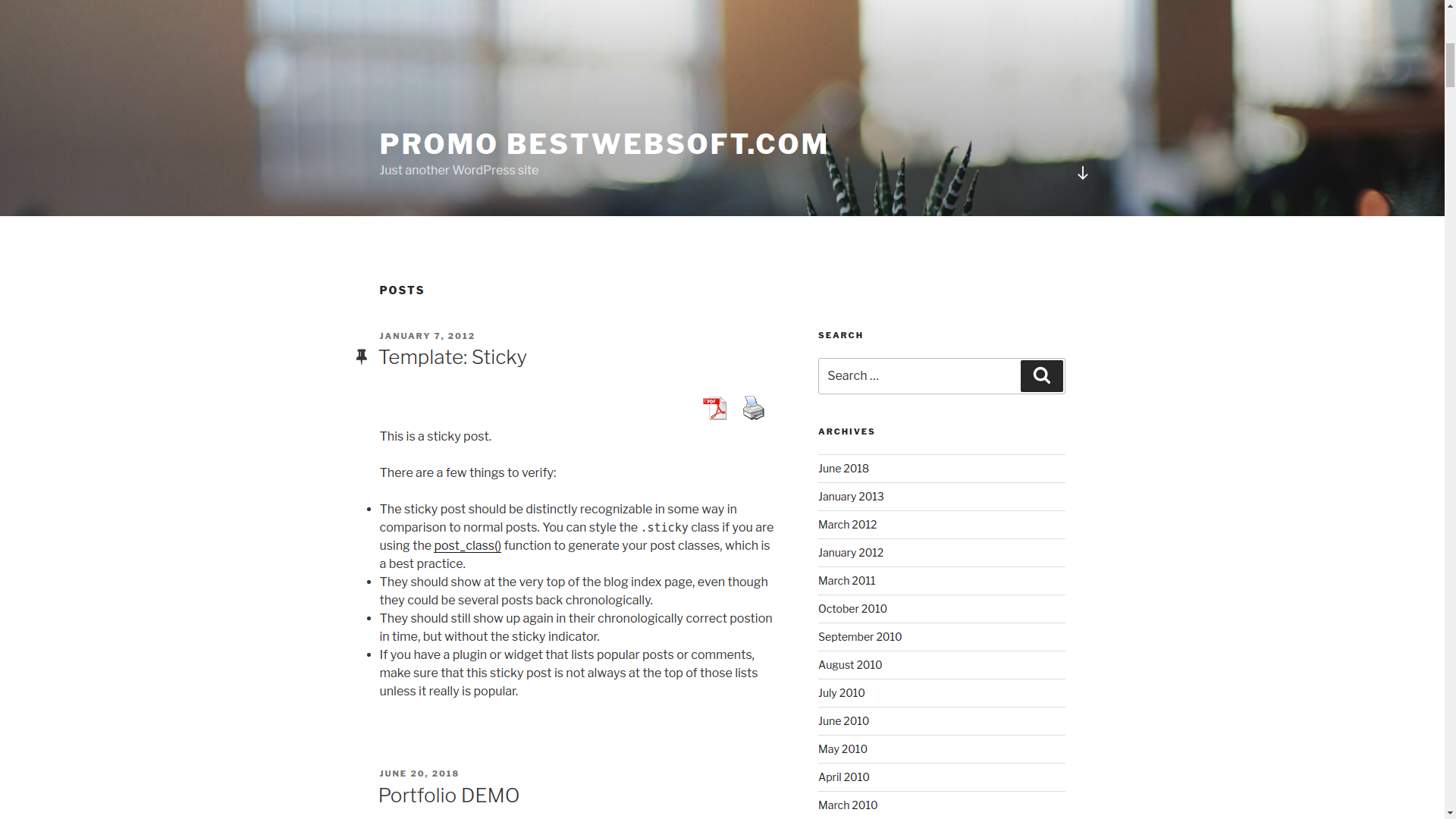
The 'PDF & Print by BestWebSoft' is a WordPress plugin that allows users to create PDF documents and printable versions of their blog posts and pages. It comes packed with features that make it easy for bloggers and website owners to offer their audience a seamless experience.
At its core, this plugin is about converting WordPress posts and pages into PDFs and printable versions. Once installed and configured, it adds buttons on your website that allow visitors to print out a post or page or download it as a PDF document directly from the website. This means that your content can easily be made available for offline reading or printing, increasing its accessibility and usability.
The plugin supports custom post types, enabling users to convert any type of post or page into a PDF document or printable version. Additionally, this plugin also supports the use of shortcodes, meaning you can intelligently control where and when the print and PDF buttons appear on your website.
The plugin offers various customization options, which include the ability to customize the buttons' appearance to match your website's overall aesthetic theme. Furthermore, users can also set specific settings for the PDF document, such as adding custom fonts, setting the paper size, orientation, and the document's margins.
Moreover, the 'PDF & Print by BestWebSoft' Plugin goes beyond merely creating a PDF but also includes features to fully customize the generated PDF. It includes a comprehensive set of tools that allow you to fully tailor the title, header, and footer of the PDF. You can also include or exclude certain elements, such as images, custom fields, and posts metadata from the PDF document.
In conclusion
The 'PDF & Print by BestWebSoft' Plugin is an invaluable tool for any WordPress website or blog. With its functionality of converting posts and pages into PDFs and printable versions, it expands your content's reach, allowing it to be more accessible to your audience.
This plugin brings features beyond a simple conversion. The 'PDF & Print by BestWebSoft' plugin provides a complete suite of customization tools giving users the flexibility to modify several PDF parameters and align them with their branding requirements. It enhances the user experience and makes the transmission of information an efficient process.
Finally, the 'PDF & Print by BestWebSoft' can prove beneficial to various online platforms, be it educational blogs, content creators, ecommerce sites, or any online portals that aim to offer content offline to their users. By utilizing this plugin, website owners can not only extend the reach of their content but also improve the overall quality of their website, making it a more user-friendly platform for their audience. All in all, the 'PDF & Print by BestWebSoft' is an exceptional WordPress plugin that delivers functionality and flexibility in one efficient package.