Optimus – WordPress Image Optimizer: Breakdown
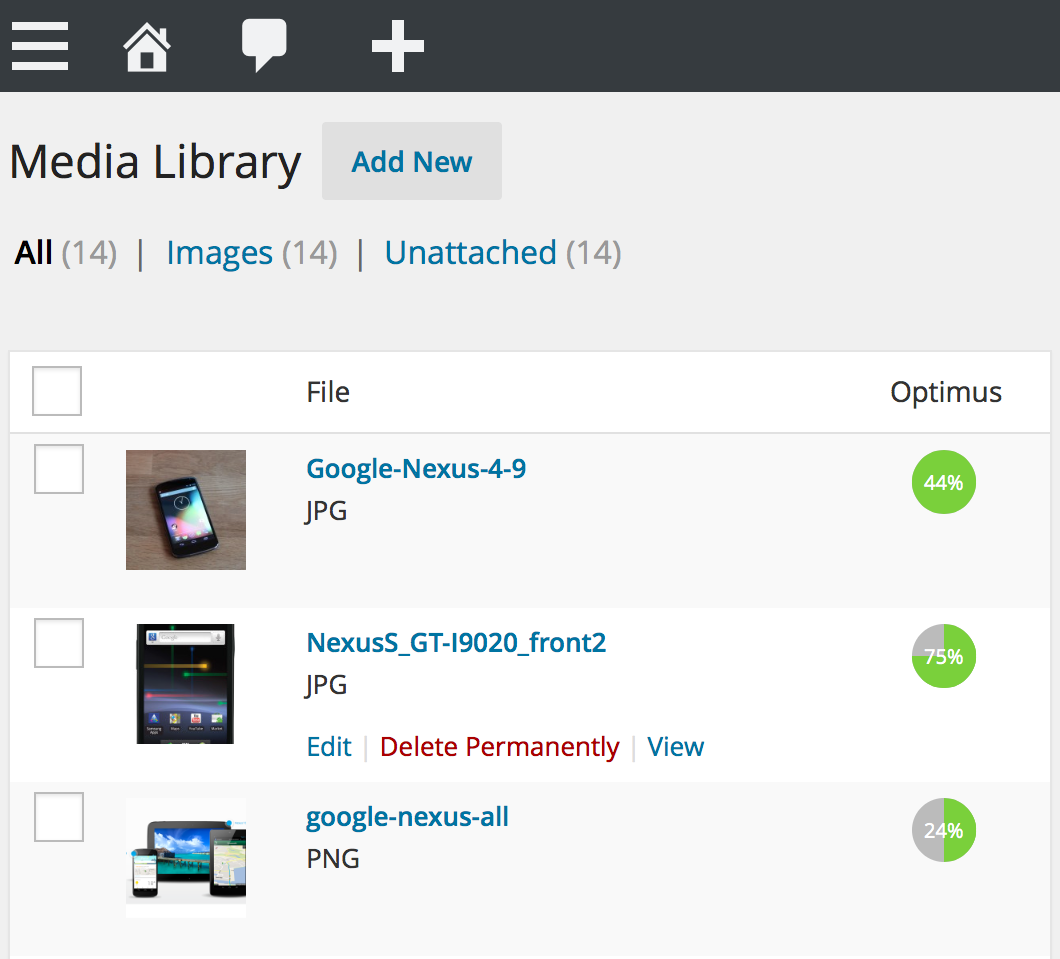
Optimus – WordPress Image Optimizer is a powerful WordPress plugin that simplifies image optimization in WordPress. It allows users to effortlessly upload and optimize images with just a few clicks. One of the major benefits of this plugin is its ability to optimize all images before they are uploaded to the website, reducing their file size without compromising on quality. Additionally, Optimus enables users to resize and compress images, allowing them to fit the best dimensions for any page or post. This feature helps users to easily optimize images that can otherwise be difficult to do manually.
Aside from the image optimization capabilities, Optimus also offers a number of other useful features. It has a built-in support for the lossy and lossless image compression algorithms, allowing users to choose the most suitable file format for the image files they upload to WordPress. The plugin also has batch optimization capabilities, allowing users to easily optimize multiple images at once. Furthermore, it also comes with an “Image Restore” feature, allowing users to easily restore images to their original state in case they need to.