Migrate Guru: Migrate & Clone WordPress Free: Breakdown
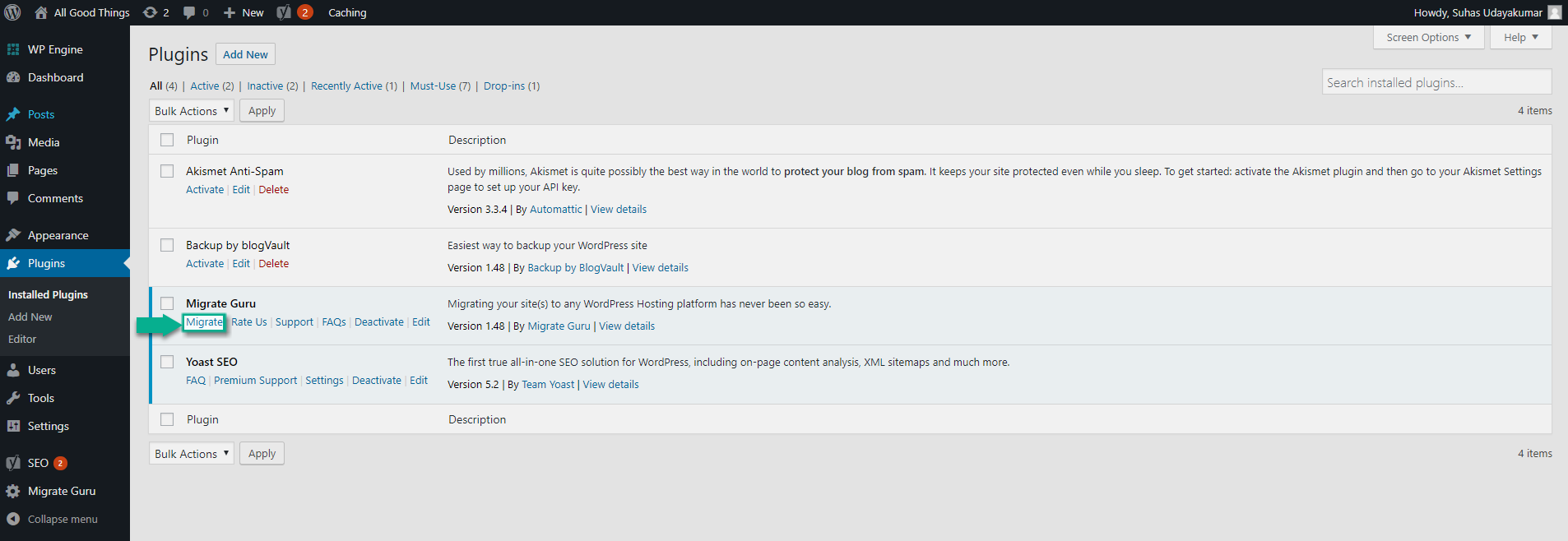
At its core, Migrate Guru simplifies and automates the process of transferring a WordPress site from one place to another. It eliminates the need to manually upload and configure files or manually change web hosts. After installation on the source server, the plugin takes all necessary steps - such as backing up the database, exporting the content, and transferring the files to the destination server - to complete the migration. The migration process is usually completed within 15 minutes, minimizing downtime for visitors and allowing the website owner to get back to work as soon as possible.
The plugin also provides a complete host of features to make the process even simpler. Migrate Guru provides users with a migration timeline to track the progress of their migration in real-time. It also gives users the ability to view all the details of their migration, including how much time it took, how many files were migrated, and what went wrong (if there were any issues). Additionally, users can monitor the status of their migration with a progress bar, so they know if they are still on track for a successful migration.
Migrate Guru also offers a clone feature that simplifies the process of cloning a WordPress site in addition to migrating it. The clone feature allows users to make a copy of their site with just a few clicks. This is especially useful for those who need to perform tests on a copy of the original site before making changes to the live version.
Finally, Migrate Guru includes an extensive list of support for a variety of web hosting companies and WordPress hosting providers. This makes it easier to use Migrate Guru to migrate to a new hosting company with minimal effort.