WP Engine Automated Migration: Breakdown
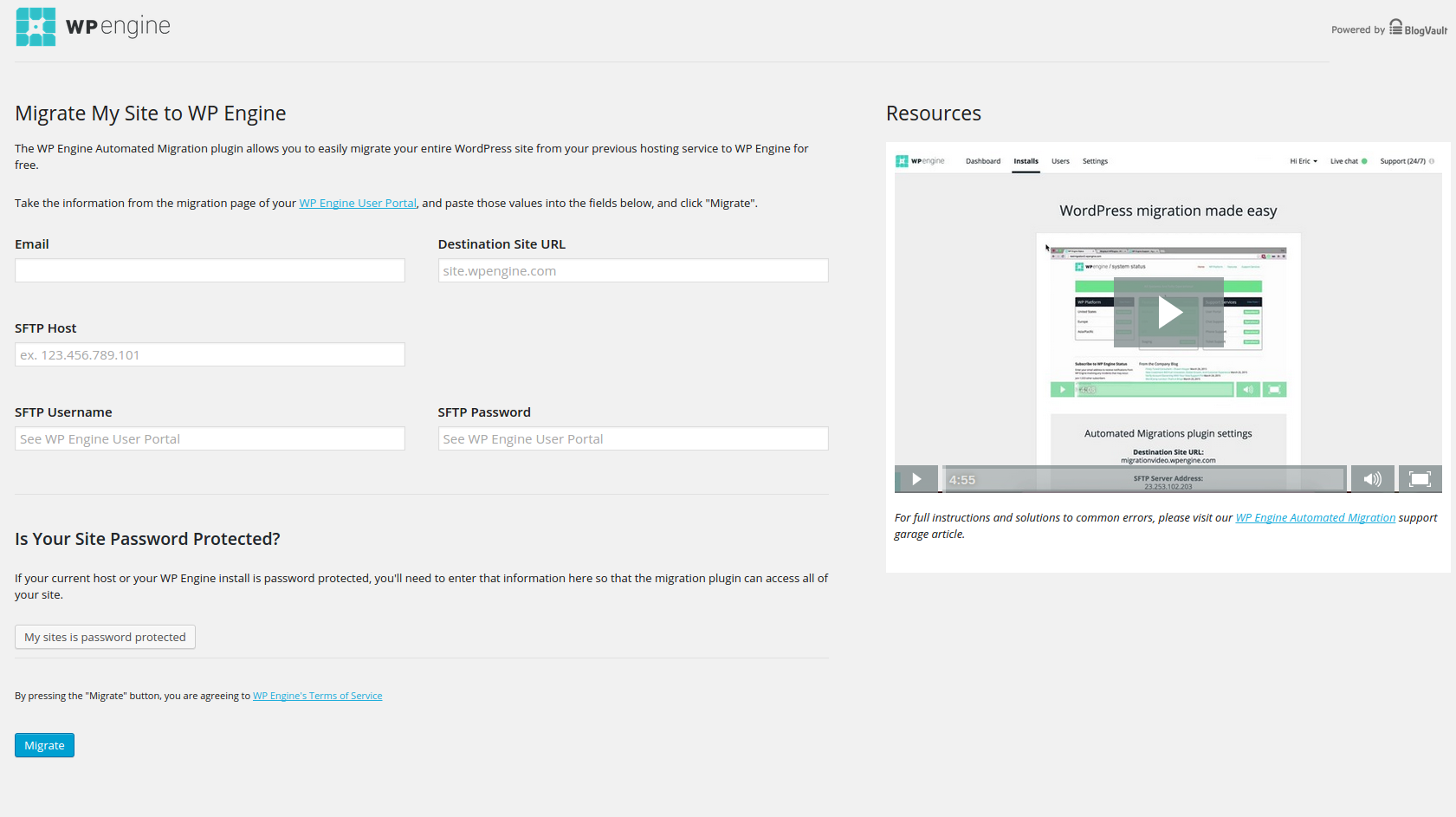
The WP Engine Automated Migration Plugin, referred to as “The Plugin” from here onward, is an easy to use service designed to make it faster and simpler for WordPress users to install their websites on WP Engine servers. The Plugin works by accessing the existing WordPress site and will duplicate the content, databases, and themes so that the individual has a working copy of their website on the WP Engine server. The Plugin also works with SSH, triggered through the WordPress control panel, and is certified by WordPress.
The Plugin is available for versions of WordPress up to 5.0. It is recommended that individuals be on HostGator, GoDaddy, Bluehost, DreamHost, or another cPanel/phpMyAdmin based host prior to using the Plugin. It is then important to make sure that the wp_options and the wp-config.php database are up to date and active. The Plugin will also require individuals to enter their Live URL and Remote URL.
The WP Engine Automated Migration Plugin also allows individuals to migrate their entire WordPress websites with only a few clicks. Individuals won’t have to worry about transfer speed or reliability of data, as WP Engine connections are GIGE and are considered to be some of the best-performing connections available. Individuals also don’t need to worry about having root access to their web server, digital certificates, and/or expensive hardware.
When individuals migrate their WordPress sites with The Plugin, their websites will be accessible from the current public address in a matter of minutes. The Plugin is available for free with any WP Engine plan, including monthly and free trial plans. It also works with all WordPress versions, including multi-site and responsive sites.