Flow-Flow Social Feed Stream: Breakdown
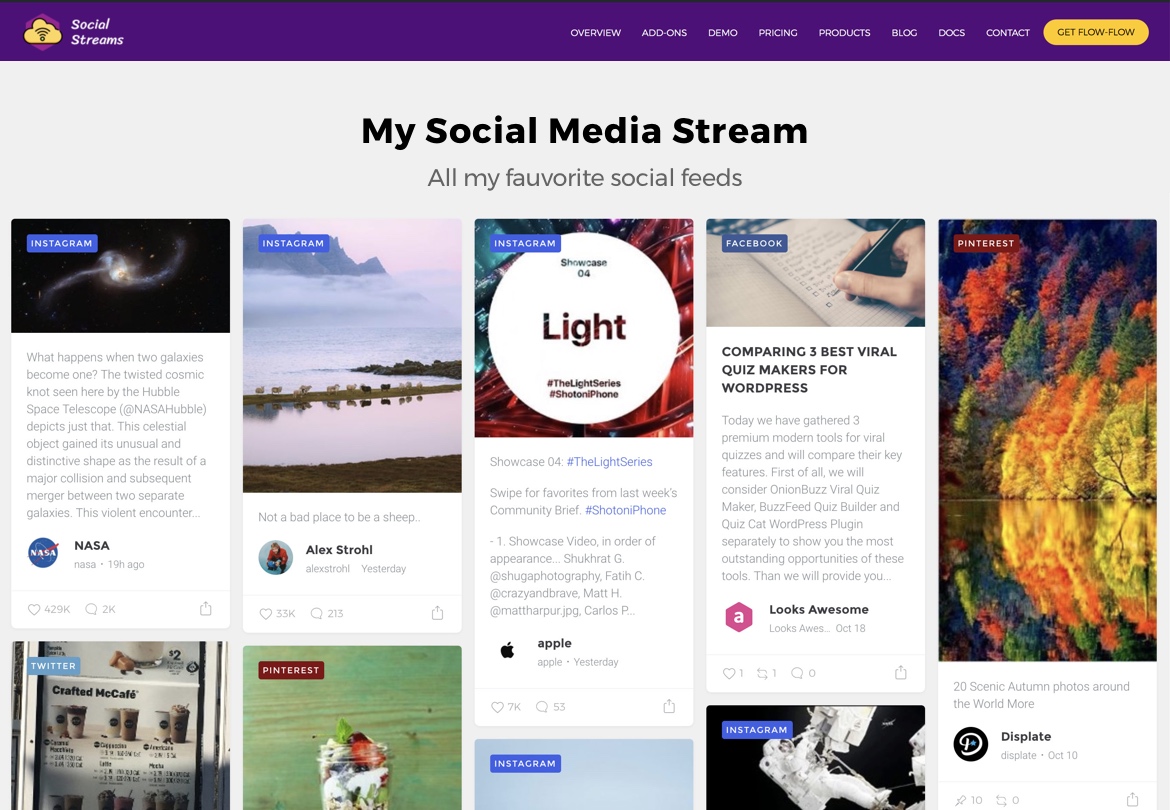
Flow-Flow Social Feed Stream is an interactive WordPress plugin designed to turn social media content into a visually appealing feed. This plugin allows developers and content managers to connect their sites to over 20 social media networks, including Facebook, Instagram, YouTube, LinkedIn, Twitter, and Tumblr. This makes it simple to display social media content on WordPress websites, giving developers and content managers more freedom and control over their social media feeds.
The plugin is incredibly user-friendly and fully responsive, meaning content can be comfortably viewed on any device or screen size. Moreover, it includes handy customization options, such as options for styling, animation, display, and more. Additionally, developers and content managers can also filter the content they pull to their website, making it easy to curate content and present only the most useful, relevant, or interesting posts to website visitors.
Content can also be presented in a variety of different formats, providing users with plenty of flexibility. These formats include timeline, carousel, grid layouts, and much more. In addition, the plugin offers RSS Feed integration and allows developers and content managers to create custom templates.
The plugin is incredibly fast and efficient, making it easy to quickly post and display content. To reduce the chances of server overload, the plugin uses caching and extension plugins to further increase efficiency and speed. As an added layer of security, developers and content managers can also restrict access to certain content, giving them maximum control over their social media feeds.