Black Studio TinyMCE Widget: Breakdown
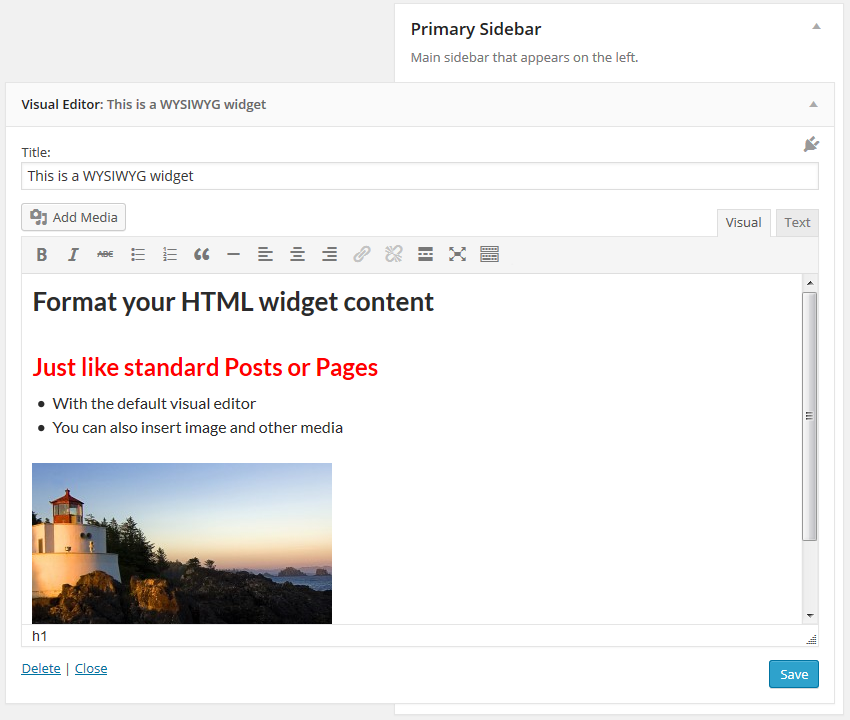
The Black Studio TinyMCE Widget (BSTW) is an easy-to-use plugin that makes it possible for non-coders and developers alike to easily create, customize, and use rich widgets for their WordPress site. With the BSTW, users can transform the native WordPress Text widget into a powerful visual editor, with quick settings for changing font size and color, formatting options, plus the ability to incorporate media elements like videos and photos. BSTW does not have its own interface - instead, it adds the TinyMCE visual editor directly into the widgets menu, making it easy for users to access while customizing a page.
The Black Studio TinyMCE Widget also works together with other popular WordPress plugins to give users even more control over their content. For example, users can add buttons, embeds, and other interactive elements to create unique pages, posts, and widgets with ease. Additionally, this plugin works by creating HTML and CSS automatically, allowing users to create content without needing to write code or manipulate HTML tags.
The plugin is also highly versatile in the way it can be used. For example, it can be used to create a ‘featured post’ module with interesting visuals and links. Additionally, users can set up dynamic panels featuring different types of content, such as stats, quotes, and more. These panels can be set up to appear in any corner of the website, giving users the ability to customize their website however they wish.