WP Limit Login Attempts: Breakdown
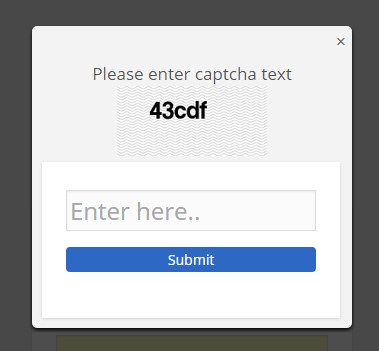
The WP Limit Login Attempts plugin works by monitoring the number of failed login attempts associated with a user account. It monitors this number every time a user attempts to log in, and will prevent the user from logging in after they've exceeded the set limit of failed attempts. As a result, this plugin can help to protect your site from malicious attacks and suspicious activities, as it will automatically detect and stop attempts to gain unauthorized access to your website. Furthermore, this plugin also ensures that bots will be blocked from continuously trying to access your website.
The WP Limit Login Attempts plugin is extremely user-friendly and easy to install and configure. All you need to do is download the plugin and activate it in the WordPress Dashboard. From there, you can configure the settings to opt-in for the features that you want. You can set the maximum number of failed login attempts before the user is blocked and also customize what type of notifications you want to receive for failed login attempts. In addition, you can also set the amount of time for which the user is locked out, as well as the options for automatically detecting and blocking suspicious activities.
The plugin also comes with a feature that allows you to track the number of login attempts for each user in the WordPress dashboard. This information is displayed in an easy-to-read table and also provides additional details such as the IP address and time of the failed login attempts. The log also allows you to manually unlock users who have been locked out. This information can be incredibly useful in helping to detect suspicious activity and protecting your website from malicious attacks.