WooCommerce Google Analytics Integration: Breakdown
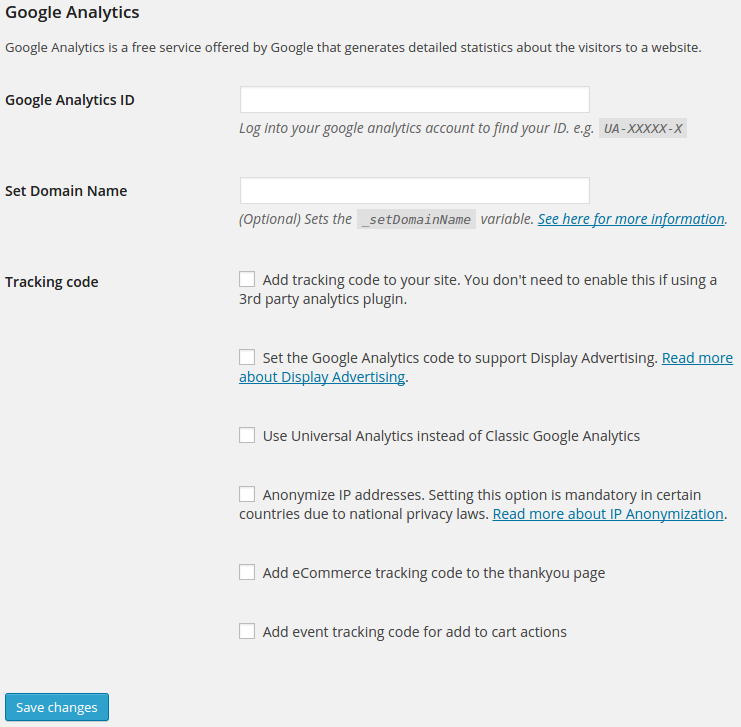
The WooCommerce Google Analytics Integration plugin is a simple and easy to use solution for integrating your WooCommerce store’s performance with Google Analytics. Google Analytics is one of the most popular digital marketing tools and allows for comprehensive tracking of customer activity. With the WooCommerce Google Analytics Integration plugin, you can connect your store’s performance with Google Analytics, allowing you to gain valuable insights on your store’s performance.
Once you install the plugin, it will automatically start tracking customer activity on your store. It will track basic metrics, such as pageviews, but it can also track more detailed metrics such as products purchased and abandoned carts. The plugin allows you to easily view the reports from within the WooCommerce dashboard, which makes it easy to access without having to switch to Google Analytics. The plugin also provides advanced metrics, such as conversion rate and average order value.
The plugin also gives you the ability to customize how your store is being tracked. For example, you can exclude certain pageviews or filter out bots and spam traffic. You can also choose which eCommerce dimensions and metrics are tracked, allowing you to view more specific data to help you make better decisions about your store’s performance. You can also choose which demographic information is collected to get a better idea of who your customers are.