Braintree for WooCommerce Payment Gateway: Breakdown
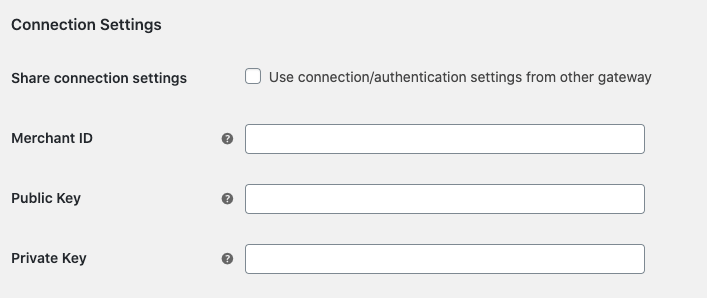
The Braintree for WooCommerce Payment Gateway is a plugin that automatically integrates the Braintree payment gateway with WooCommerce. This plugin was designed for merchants seeking to simplify and streamline the process of accepting payments online. In addition, it provides businesses the option of different payment options that customers can use to purchase products and services. It also accommodates multiple currencies, including USD, AUD, CAD, EUR, GBP, and more. Furthermore, it is also designed to work with WooCommerce Subscriptions and Gravity Forms.
The Braintree for WooCommerce Payment Gateway plugin is easy to install and is capable of supporting card payments, including American Express, Discover, Mastercard, and Visa. It makes use of tokenization technology which ensures that credit or debit card details are securely stored; guaranteed to keep customers’ data secure at all times. This plugin also allows for customizations, such as the option to select a specific payment processor and the ability to add special instructions for specific payment types.
The plugin also utilizes the Braintree Vault system. This allows businesses to store customers’ payment information so they can be reused later. This service enables customers to easily make repeat payments, as their sensitive information is securely stored. Additionally, the Braintree for WooCommerce Payment Gateway has an ACH Direct Debit Gateway, making it possible for customers to directly debit their bank accounts. It also has a 3D Secure Checkout feature which helps merchants reduce chargebacks by asking customers for additional authentication during checkout.