GDPR/CCPA Cookie Consent Banner: Breakdown
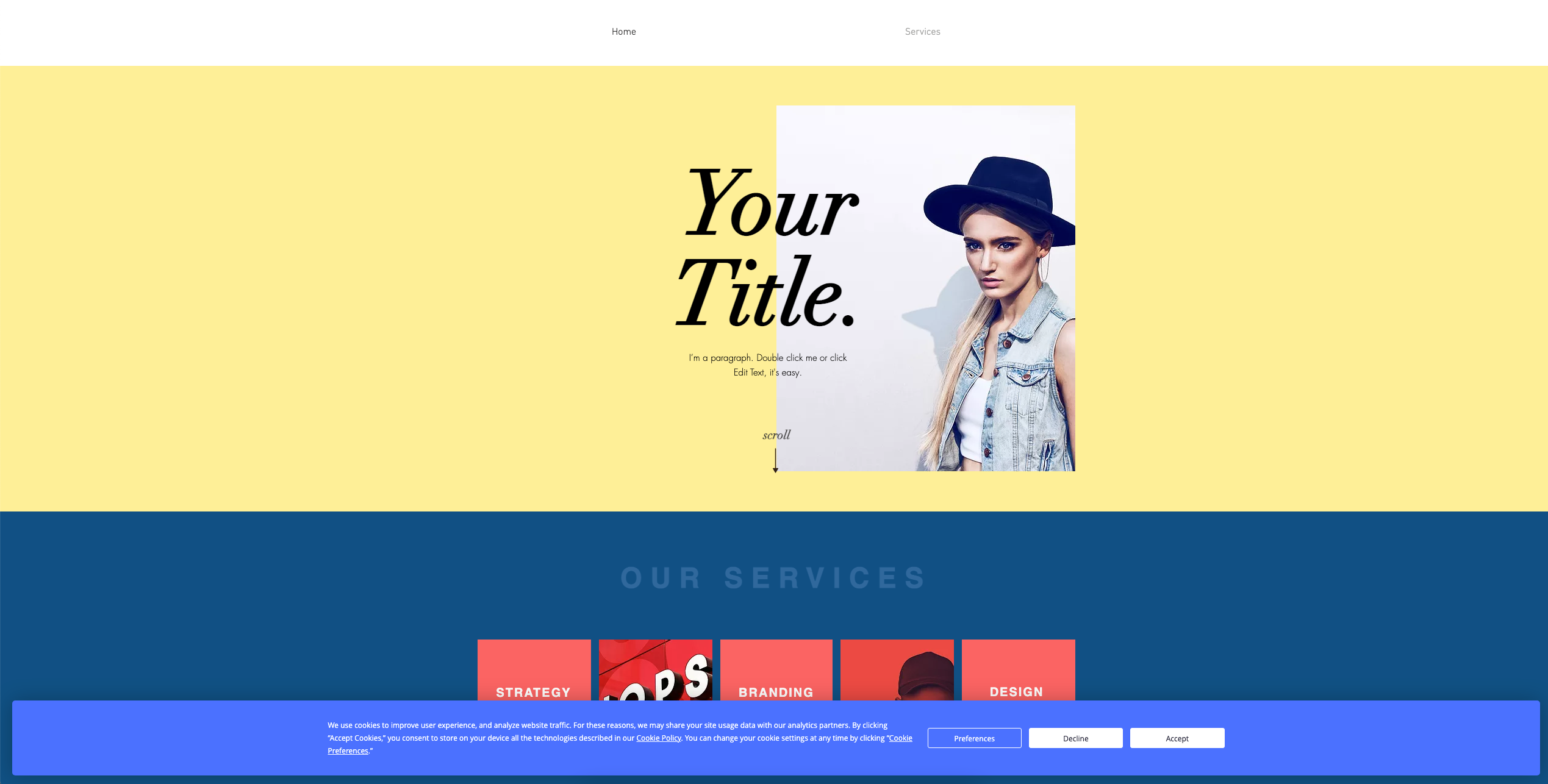
This plugin is designed to provide an easy and efficient way to stay compliant with these two regulations. When installed, the plugin first creates a Cookie Consent Notice, which informs website visitors of the company’s cookie policy and details how the data is used. It also provides a link to a privacy policy, informing the public of the company’s data protection plans.
The plugin also adds a custom banner that creates an affirmative consent for tracking and how it is used. Additionally, it applies cookie scripts to the website, which provides a log of visitors’ consent and allows for the unimpeded flow of visitor data until consent is withdrawn. This is a necessary feature as the GDPR requires all companies to obtain explicit approval and to be able to prove it.
The plugin also provides solutions for affiliate and third-party tracking. The ‘Pixel Consent’ feature automatically grants third parties access to user data if consent is given, while the ‘Opt Out Consent’ feature allows customers to automatically opt out of all tracking. Finally, the ‘Disable All Tracking’ feature disable every pixel and tag in one click, allowing users to easily switch off all tracking and cookies.