Twitter: Breakdown
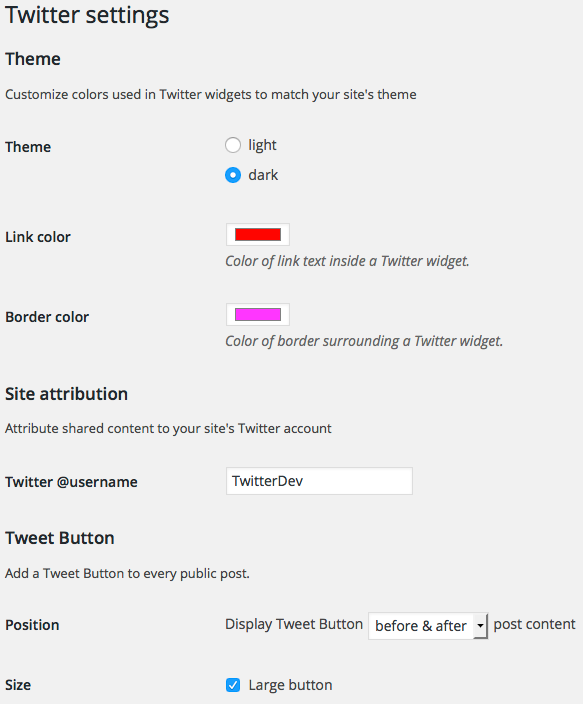
The Twitter plugin for WordPress is designed to give users an easy way to integrate their Twitter timeline into their WordPress websites. This plugin allows WordPress users to display their Twitter timeline directly on their website, with the content updating in real-time. In addition, this plugin also allows users to embed tweets from other users into their website, as well as the ability to retweet, reply, and like tweets from their website. Moreover, users can also embed hashtag search results and user timelines from Twitter into their WordPress website as well.
The plugin also comes with a wide range of customization options, allowing users to make their Twitter timeline look more personalized and appear tailored for their audiences. For example, users can change the colors, background image, size, and other aspects of the Twitter timeline in order to make it fit better with their website's design. Additionally, the plugin also supports widgets, allowing users to add their Twitter timeline as a sidebar widget on their website. This helps make the Twitter timeline more accessible and visible to website visitors, and can be a great way to promote website content.
The Twitter plugin also offers several other features such as the ability to automatically post content from WordPress to Twitter, schedule tweets for later, and filter tweets by language. This makes it much easier for users to efficiently manage their content sharing activities on Twitter and make sure that their account is always active and engaged with their target audiences.