Testimonial Slider: Breakdown
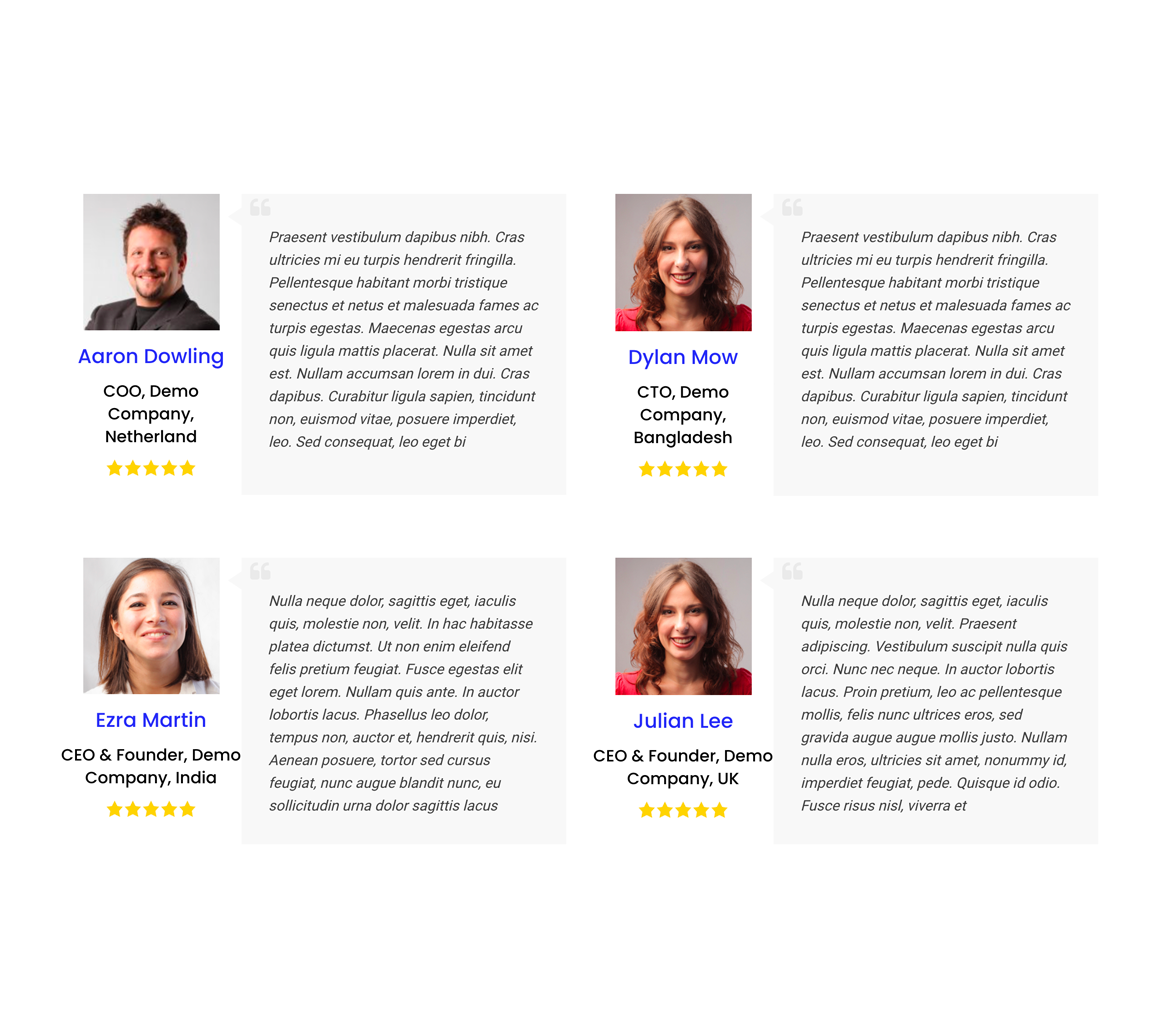
The Testimonial Slider plugin provides an easy-to-use interface for setting up multiple sliders on your website. It also includes a number of customization options in order to make the sliders match the overall design of your website. Setting up the plugin is quite simple and requires only a few steps. The plugin also supports multiple languages, so you can easily feature customer feedback in multiple languages on your website. Furthermore, the plugin is also compatible with the latest version of WordPress.
The plugin allows you to easily add, edit, and delete slides, as well as re-order them. You can add an unlimited number of slides, each with its own text, rating, image, and buttons. You can also customize the look and feel of the slider by changing the colors, fonts, and text sizes. In addition, you have the option to provide a link on each slide. This makes it easy for visitors to quickly access the source of the testimonial or any other website or page you want to link to.
The plugin also includes its own widget, making it easy to add a testimonial slider to any widgetized area on your website. You can also embed the slider into posts and pages by using the shortcode provided. Furthermore, the plugin includes its own dashboard where you can view all of your sliders and make any necessary changes.