Shortcode in Menus: Breakdown
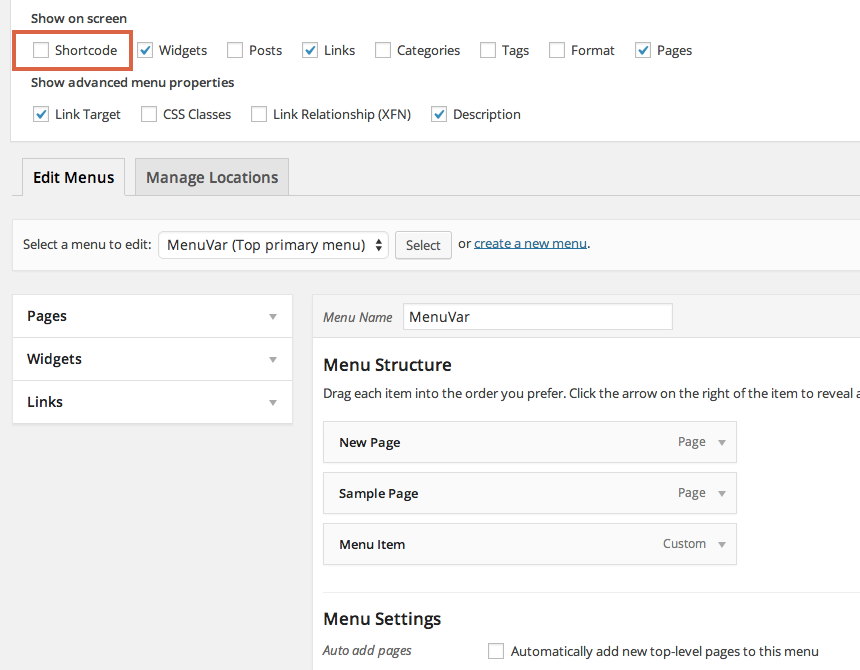
The Shortcode in Menus plugin is a simple yet powerful way to customize the WordPress menus. With it, users can create a more engaging navigation experience for their website visitors. The plugin adds a new ‘shortcodes’ menu item to the WordPress admin menu. This opens up the ability to use shortcodes to insert text, images, videos, widgets, and other content into a WordPress menu. The plugin is also capable of adding external resources such as external links, RSS feeds, social media links, and other webpages. Additionally, the plugin can be used to add dynamic content and to display certain content only on certain pages. For example, a webmaster can use the plugin to add an alert box to a specific page that informs visitors of important information.
The plugin also provides options for controlling what content is included in the menu. Users can choose to display the content for the duration of the user session or can manually toggle it on and off. The plugin is compatible with any combination of plugins and can be used in combination with other plugins and with custom scripts. Furthermore, the plugin can be used to add menus on any page, post, or custom post type. This makes it a versatile tool for webmasters to make the navigation experience more dynamic and user friendly.