Scroll Back To Top: Breakdown
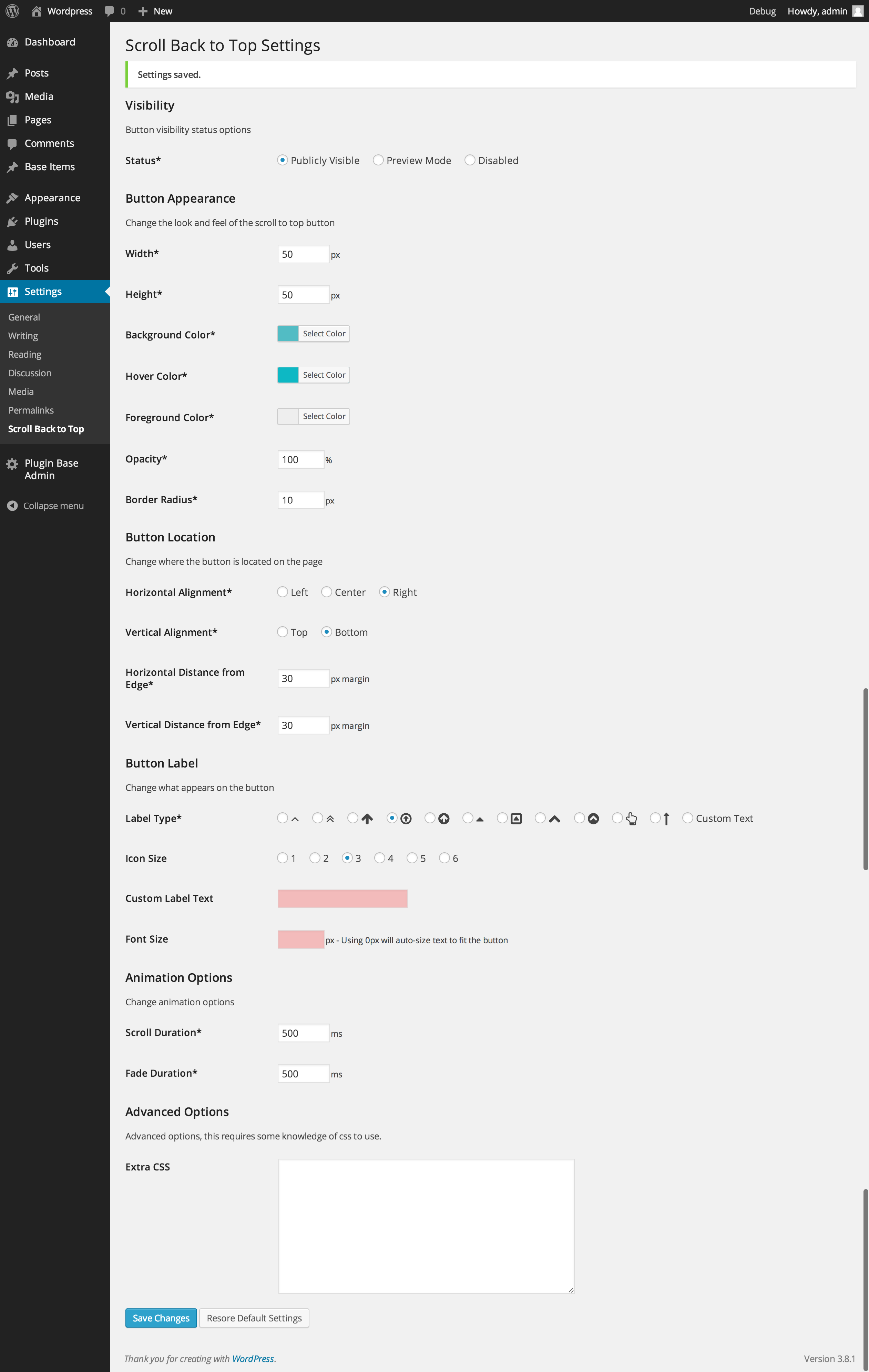
The 'Scroll Back To Top' plugin fundamentally serves to provide users with a quick and easy way to return to the top of a webpage. You may wonder why such a feature is necessary, but consider any user who is deep into a long article, a product catalogue or a portfolio listing. Scrolling their way back to the top of the web page can be a tedious task, often leading to user frustration and possibly page abandonment.
Once installed and activated, 'Scroll Back To Top' places a button, typically arrow-shaped and often positioned at the bottom-right corner of a webpage. This button becomes visible to the user typically once they have started scrolling down the page. Therefore it is unobtrusive yet accessible when needed.
Upon clicking this button, the user is smoothly auto-scrolled back to the uppermost portion of the webpage. This creates a substantially convenience-enhancing feature, eliminating the need to manually scroll up – a gesture not easily tackled on long pages or when using certain types of devices such as a mobile phone.
The Wordpress plugin 'Scroll Back To Top' is usually highly customizable. This means that website owners or developers have the opportunity to shape the appearance and functionality of the scroll button according to the overall theme, style, and user need related to their website. The icon's color, size, shape, position, and even the scroll speed can often be modified. Some versions of the plugin also allow for the button to be hidden on certain pages or for it to appear only when users have scrolled down a specific amount.