SOGO Add Script to Individual Pages Header Footer: Breakdown
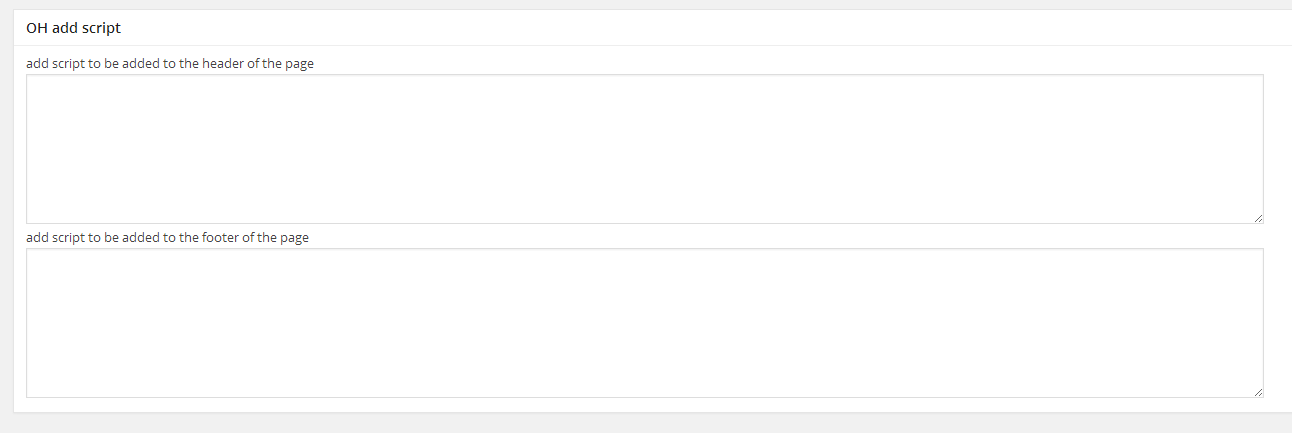
The ‘SOGO Add Script to Individual Pages Header Footer’ WordPress Plugin is a great way to quickly and easily add scripts to specific pages on a website. The plugin makes it simple to apply scripts or HTML data to the header or footer of a page with just a few clicks of the mouse. It is designed to be extremely user friendly and easy to install and configure. Once installed, the plugin will display all the existing scripts that are used on a website in the ‘Scripts’ section of the user interface. This makes it quick and easy to identify any existing scripts that are being used on the website.
Once the desired scripts have been identified, the webmaster can choose to have those scripts applied to the header or footer of specific pages. This is done by simply selecting the check boxes for the pages that should have the scripts applied. Then, it is just a matter of selecting the ‘Submit’ button to save the changes. The changes will then be applied to the specified pages, and the scripts or HTML data can be inserted into the header or footer of those pages.
Another great feature of the plugin is that it makes it easy to customize the scripts or embedded data that is used on a website. This can be done by simply editing the values of the specific scripts that are used on the page. This allows webmasters to easily customize a script or embedded data without having to manually adjust the HTML code for each page of the website.