Options Framework: Breakdown
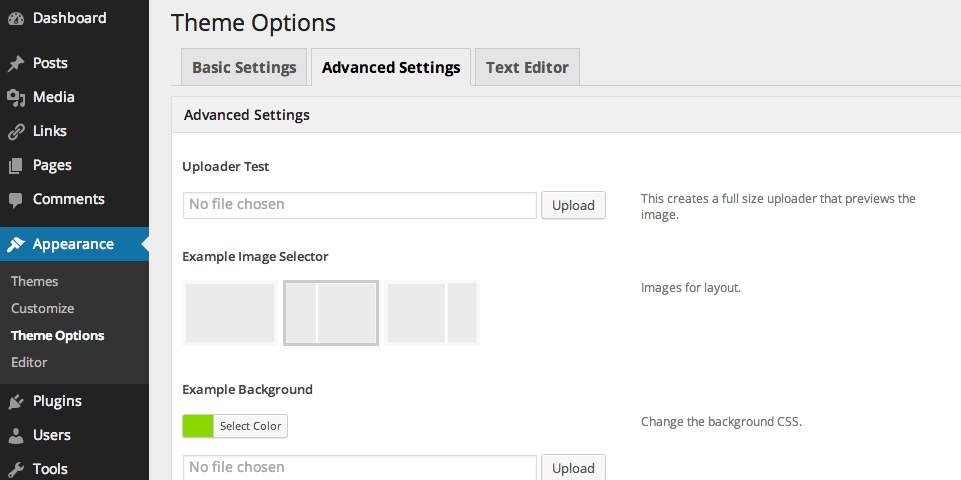
Options Framework provides a basic WordPress website framework that can be easily set up and customized to the user’s needs in a matter of minutes. It allows developers to quickly create options for the website without having to write a complex options page from scratch. The plugin runs through an administration platform, known as an Options Framework Panel, that allows the user to choose various options and settings for the website. Any changes that the user makes can then be saved and sent to the server, updating the website with the changes.
The plugin incorporates different sections for various parameters, such as colors, fonts, layout, etc. These various sections can all be managed within the Options Framework Panel. This panel also allows for various UI elements that can be used to store information, such as text fields, check boxes, radio buttons, select boxes, and multi-select boxes. This allows for a greater degree of customization in creating the website. The panel also allows the user to import and export settings, making it easier to move settings from one website to another.
The Options Framework is also integrated with WordPress’s built-in settings API, which allows for robust selling features to be incorporated into the website. This allows the user to easily define and create settings for the website, reducing development time and making it easier to update and customize the website. The integration with the settings API helps make sure that all available options are properly saved and stored, and that any changes that are made are updated properly.
The Options Framework is an open source plugin, meaning it is free to anyone who wishes to use it. It is actively supported by the WordPress community and is regularly updated to ensure that the plugin is functioning properly and up to date with the latest WordPress releases.