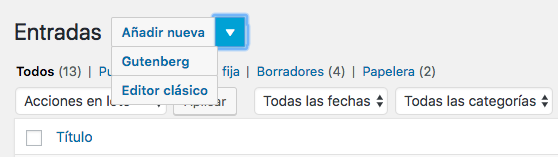No Gutenberg – Disable Gutenberg Blocks Editor and FSE Global Styles: A Comprehensive Review
...
In an ecosystem that consistently evolves and progresses, WordPress stands out by continually innovating and belting out features that enhance its usability and functionality. One such innovation brought about by WordPress was the inception of the Gutenberg editor. Introduced in WordPress 5.0, the Gutenberg editor, built upon the idea of blocks, aimed to provide simplified ways to organize and style your content.
While Gutenberg came in as an improvement, many users prefer the classical WordPress editor for varied reasons. Here is when the 'No Gutenberg – Disable Gutenberg Blocks Editor and FSE Global Styles' plugin comes to the rescue for those wanting the good old days of the classic editor. This article presents a detailed review and overview of this particular WordPress plugin that effortlessly lets you tone down the Gutenberg editor and gives control back in your hands.
No Gutenberg – Disable Gutenberg Blocks Editor and FSE Global Styles: Breakdown
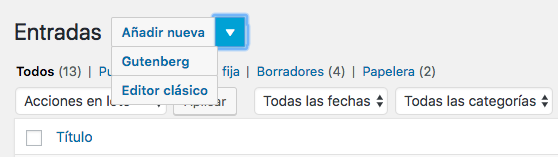
...
The 'No Gutenberg – Disable Gutenberg Blocks Editor and FSE Global Styles' is a WordPress plugin designed to deliver an alternative solution for people who are not yet ready to switch to, or do not prefer, the new Gutenberg editor. This powerful tool essentially disables the Gutenberg editor along with its FSE (Full Site Editing) global styles and reverts WordPress back to its classic editor interface.
Although the 'No Gutenberg – Disable Gutenberg Blocks Editor and FSE Global Styles' plugin does exactly what its name suggests, it provides you with a lot more than just disabling the Gutenberg editor. Apart from disabling the Gutenberg Blocks Editor and FSE Global styles, which is its main function, the plugin also ensures that the WordPress Classic editor stays undisturbed and functions as before.
The plugin not only allows your site to return to the much-loved Classic look but also provides the benefits of shortcodes and PHP, providing the precise tools to the webmasters to have complete control. This plugin particularly caters to people who heavily rely on the WordPress Classic editor and find it challenging to move to the Gutenberg editor. Another significant functionality of the plugin is that it deactivates the Block Directory introduced in the Gutenberg plugin, which also tends to change user experiences without their explicit consent.
The quintessential utility of this plugin lies in the fact that it greatly increases the flexibility of how you use WordPress. Without compromising on the core functionality and advantages of WordPress, the 'No Gutenberg – Disable Gutenberg Blocks Editor and FSE Global Styles' plugin provides a user the freedom of choice, a critical aspect in today's era where customization is key.
100% Very highly recommended!
In conclusion
...
In conclusion, the 'No Gutenberg – Disable Gutenberg Blocks Editor and FSE Global Styles' plugin serves as a powerful tool for those who cherish the classic WordPress editor and would like to stay in that environment. The plugin not only allows you to revert to the classic editor but also ensures the disablement of the Block Directory and FSE Global styles that usually come along with the Gutenberg editor.
For those heavily reliant or comfortable with the classic editor, this plugin offers an easy route back to the familiar workspace. More importantly, it does all this without compromising the core functionalities and advantages of WordPress.
By catering to the need for user choice and customization, 'No Gutenberg – Disable Gutenberg Blocks Editor and FSE Global Styles' stands out as a user-oriented, flexible, and reliable tool that enhances a website owner's control over their site's editing experience. It is a thoughtful contribution to the WordPress plugin repository that echoes with users who love the simplicity and precision of the classic editor.