Fullwidth Templates for Any Theme & Page Builder: Breakdown
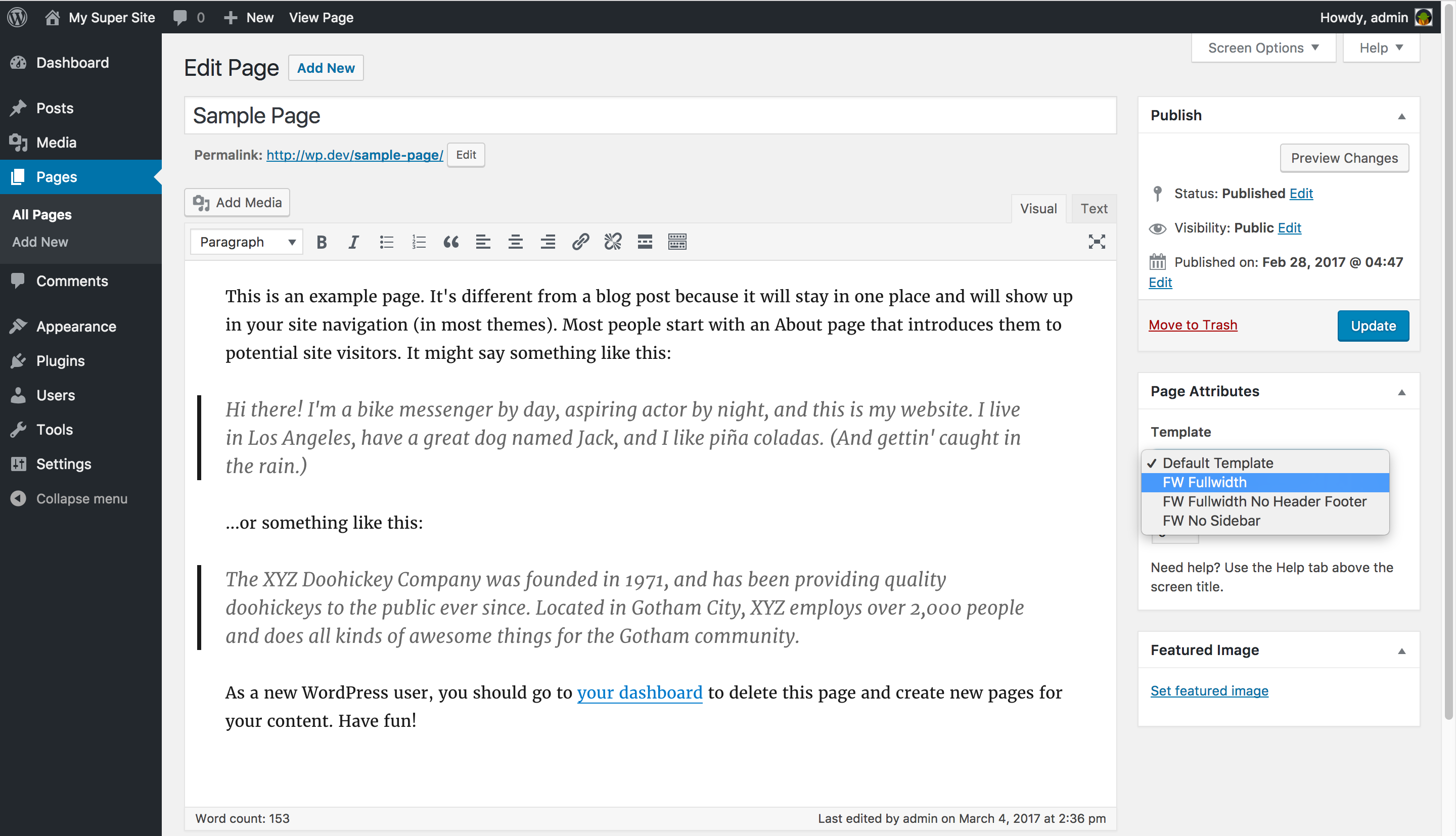
The “Fullwidth Templates for Any Theme & Page Builder” plugin helps web developers create full-width page designs which improve a user’s experience when navigating pages. This plugin can be used with any WordPress theme and supports any page builder plugin; making it an incredibly versatile and adaptable tool for web developers. The plugin only requires a few clicks for an entire site to have full-width page designs such as the home page, category pages, blog post pages, and more.
The main feature of the “Fullwidth Templates for Any Theme & Page Builder” plugin is its “Full Theme” mode. In this mode, all the pages in a Theme can switch to full-width, allowing any visitor to appreciate the design of the website and navigate seamlessly through the pages. This mode also takes into account all the existing functionality in the Theme, making sure that all the content is arranged perfectly for the full-width page. This plugin also has its own “Page Builder” mode that allows web designers to customize the full-width page layout by dragging and dropping blocks. This provides web developers with an extra layer of customization and flexibility, allowing developers to create even more stunning page designs.
Another feature of the plugin is its compatibility with any WordPress Theme or Page Builder plugin. This makes it incredibly convenient, as web developers don’t have to worry about compatibility issues when planning a full-width layout. The “Fullwidth Templates for Any Theme & Page Builder” plugin also is designed to be lightweight and fast. It quickly loads with each page, ensuring that it runs smoothly and that users don’t experience any issues when navigating.