MalCare WordPress Security Plugin – Malware Scanner, Cleaner, Security Firewall: Breakdown
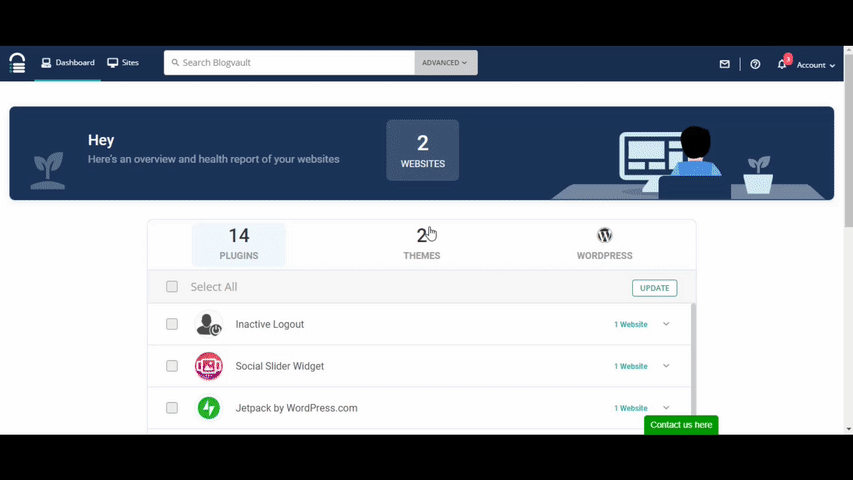
MalCare’s malware scanner allows users to quickly detect any malicious code, content, or threats that may have been recently uploaded to the website. It does not only detect malware but also malicious codes that had been installed previously. This allows users to identify any malicious code and remove them before they can cause any harm to their websites. MalCare uses a multi-level scanning process, which helps to quickly detect any threats and malware. It is also capable of detecting even the most sophisticated malware and can be set up to automatically scan the website on a daily basis. The scan is thorough and comprehensive, providing users with detailed information on any security issues or threats.
The plugin also has an intuitive interface that allows users to easily configure its various settings and maintain their websites’ security. MalCare comes with a security firewall that prevents hackers from gaining access to the website or its data. The firewall is designed to block any malicious traffic from entering the website, allowing users to keep their websites secure. Apart from the firewall, users can also use MalCare’s two-factor authentication feature to further protect their websites. This feature requires the users to enter a second code via another device, such as mobile or email, before they can access the website.
MalCare also provides users with detailed reports and analytics that allow them to monitor the performance of their websites and take proactive steps to secure their websites. The reports provide users with detailed information about the security status of their websites and any potential threats that may be present. It also enables them to keep track of the progress of any security measures they have implemented.