MailChimp Forms by MailMunch: Breakdown
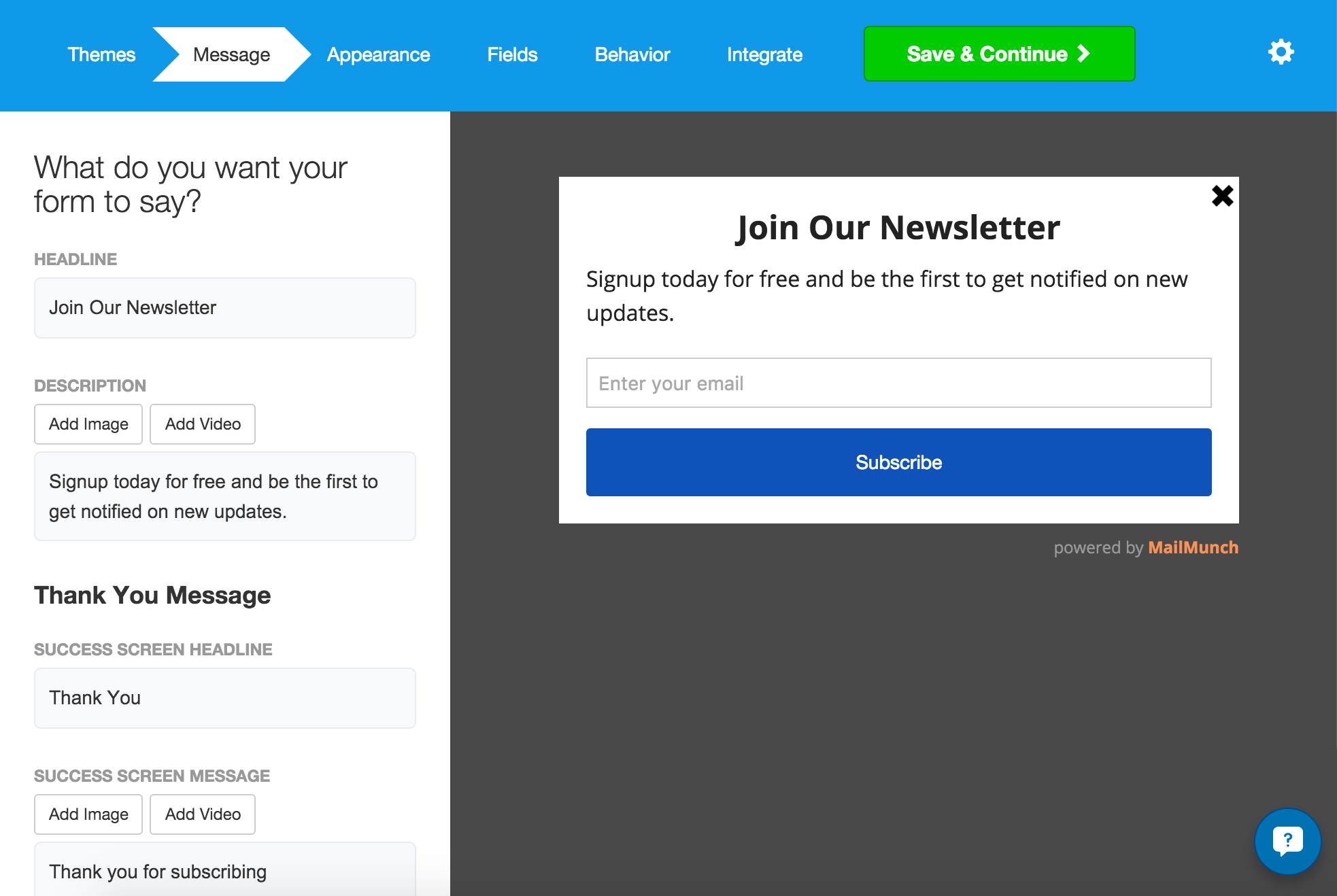
MailChimp Forms by MailMunch is an easy-to-use WordPress plugin with a comprehensive set of features for building high-converting and interactive forms and newsletters. It gives users the ability to customize the look and feel of the forms according to the needs of their website. The plugin includes a library of various modern form templates to choose from, with each template coming with an array of customization options. It allows users to freely drag and drop form elements to create the exact form that they need.
Once the form is placed on a website, users can track the performance and engagement of their forms in real time and measure the success of their campaigns. Through the analytics dashboard, users can gain insights into which forms and newsletters have received the most engagement and which have performed the least. This allows users to quickly identify what content is resonating with their target audience, allowing them to better optimize their media campaigns.
The plugin also supports automated integrations with various third-party services such as Zapier and Slack. This enables users to streamline their workflow as they are able to quickly connect MailChimp Forms by MailMunch with other apps and services that they use. Additionally, the plugin is optimised for mobile devices, ensuring that forms look great and function properly on all devices. It also offers customers support for 24/7, helping them troubleshoot any problems that arise.