Leverage Browser Caching: Breakdown
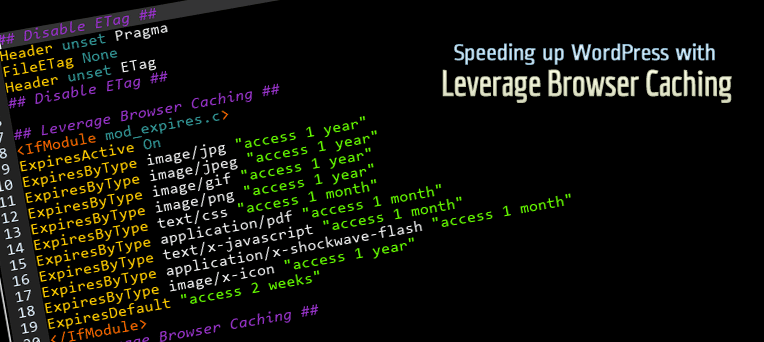
The Leverage Browser Caching plugin works by instructing the browser to store website elements such as images, CSS or JavaScript files within its cache. This ensures that when visitors arrive on your website, their browser will automatically use cached versions of the elements instead of downloading them from the server, saving time on page loading times. The plugin also configures caching headers for the browser so that it knows exactly how long data should be stored in its cache, ensuring that the most up-to-date information is always available.
In addition to improving page loading times, the Leverage Browser Caching plugin can also reduce server load, making it useful for websites with large amounts of traffic. With reduced server load, websites are able to handle more traffic without lagging or crashing, which is important for any website. The plugin also provides caching functions for WordPress sites running on Apache or NGINX servers, allowing administrators to quickly set up browser caching in just a few clicks.
The Leverage Browser Caching plugin is simple to install and configure, making it an ideal solution for WordPress users of all experience levels. All that’s needed to get started is to download and activate the plugin within the WordPress admin panel. From there, users can adjust settings using the plugin’s intuitive user interface. It’s also possible to manually edit caching headers for more advanced users.