Kraken.io Image Optimizer: Breakdown
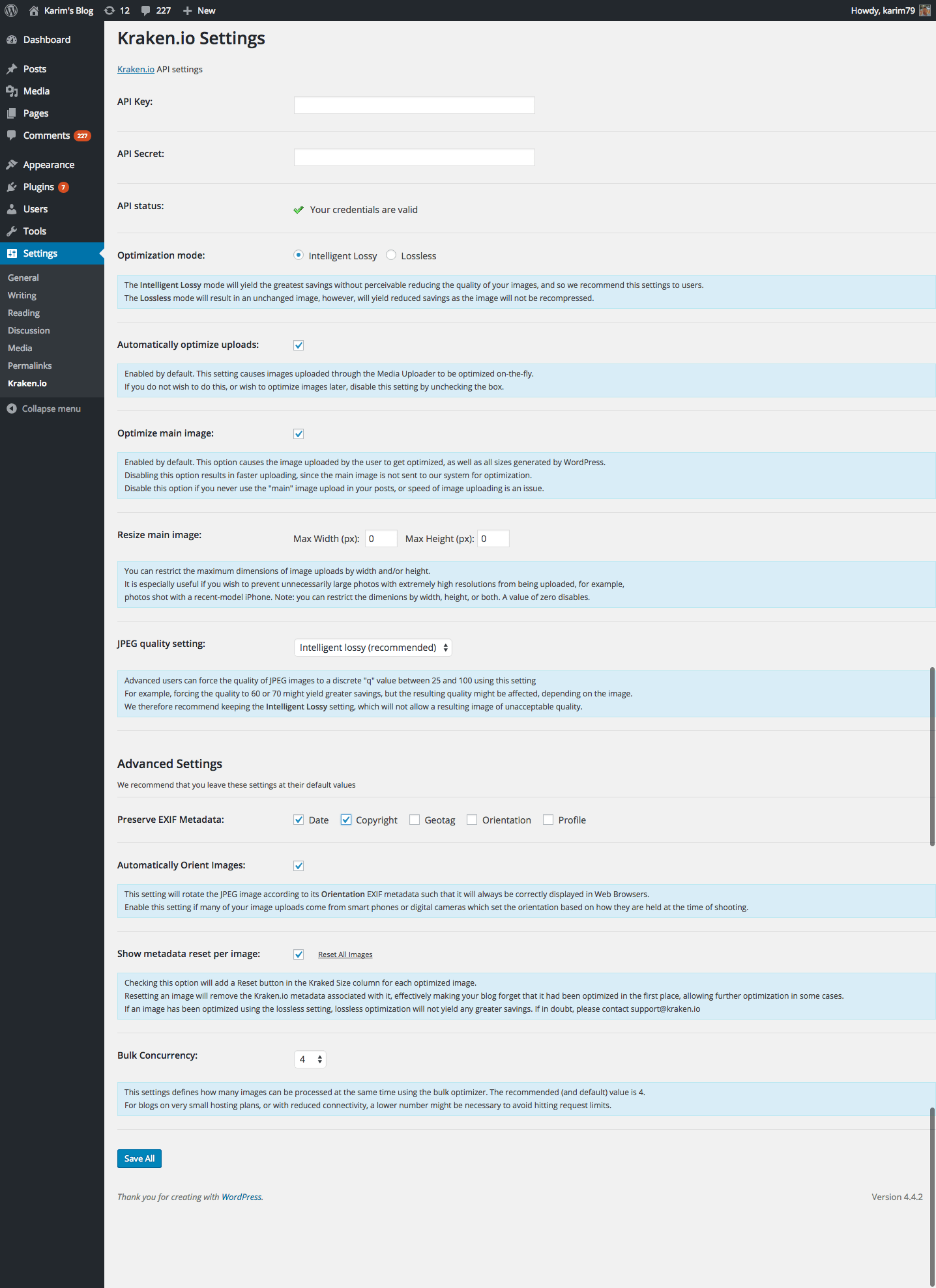
Kraken.io Image Optimizer is a plugin that automatically compresses images once they have been uploaded to the WordPress Dashboard. It can be used to reduce file sizes by up to 70 percent and keep your website running quickly and efficiently. Once installed, the plugin allows you to compress, resize, crop, and convert your images without having to manually do so. It integrates with popular image libraries such as Adobe Creative Cloud, Dropbox, and FTP, and it also works seamlessly with WordPress galleries. The plugin has powerful optimization features such as lossless compression and progressive optimization, which can help you compress images even further. It also integrates with other popular plugins such as WooCommerce and Yoast SEO. Furthermore, the plugin features a dashboard where you can see the progress of your images and analyze the impact of the compression on your website. What really sets the plugin apart from its competitors is its extensive range of customization options. Here, you can adjust the compression settings, enable webp image support, and fine-tune the JPEG and PNG optimization settings to suit your needs.