Social Feed Gallery: Breakdown
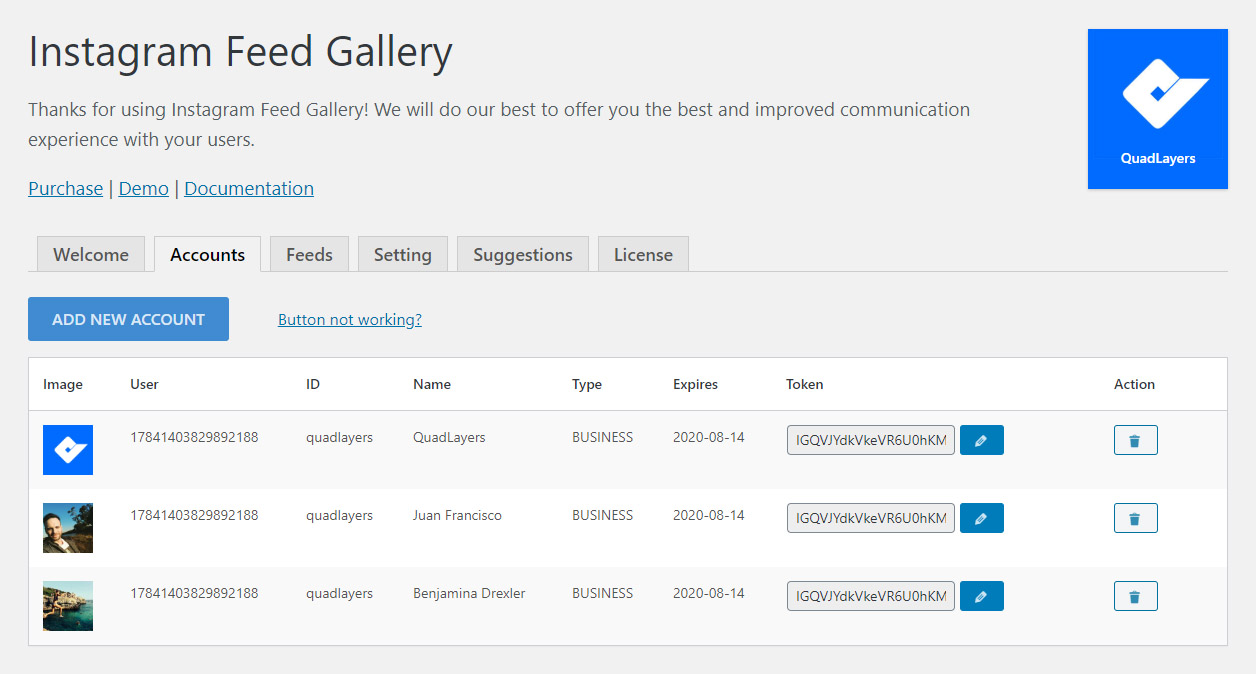
The Social Feed Gallery plugin provides users with an easy and efficient way to display content from multiple social media platforms in a single Gallery. It lets users choose which platforms they want to feature in the gallery, as well as what type of display they would like. The plugin supports 7 different types of displays, including a Slideshow, Grid, Lightbox Gallery, Carousel, Photo Wall, and more. Once the gallery type is chosen, users can customize the look and feel of the gallery with several different settings and options.
The plugin also offers several powerful social-media-specific features. For example, it allows users to create an Instagram hashtag gallery that will automatically populate with Instagram posts containing the specified hashtag. This feature is great for businesses wanting to easily feature user-generated content. On Twitter, it offers the ability to create user profile galleries which feature only the tweets from a specific user. And with Facebook, users can create page or profile galleries to directly showcase their content.
Social Feed Gallery also provides users with a variety of customization settings to truly make their gallery unique and tailor-made for their website. It allows users to choose the colors, size, font, and styling of the gallery. It also enables users to display custom messages and choose which social icons to display in the gallery footer.