Ad Inserter – Ad Manager & AdSense Ads: Breakdown
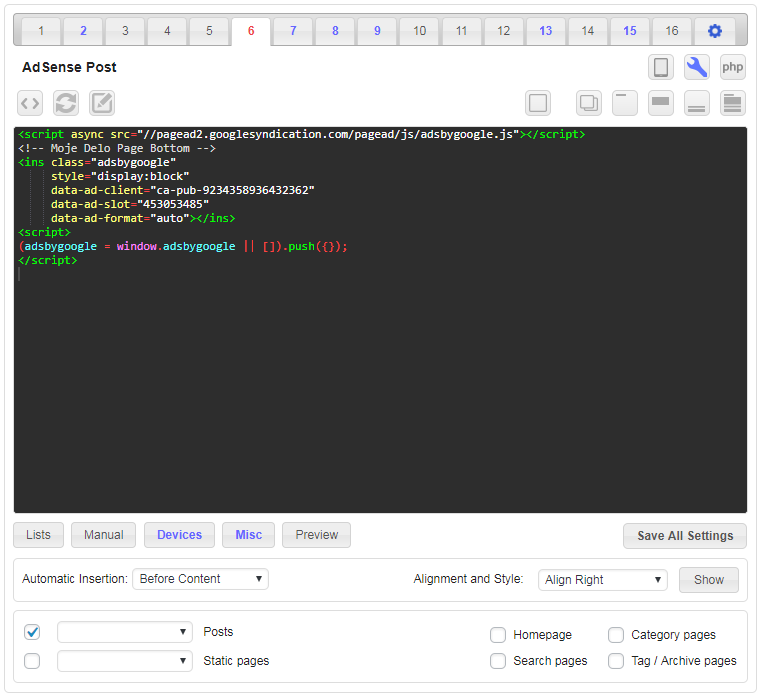
The Ad Inserter plugin is one of the most comprehensive and powerful plugins available for WordPress users. It offers a broad array of features designed to help users maximize the effectiveness and efficiency of their digital content. This includes the ability to manage various types of advertisements, including Google AdSense and Affiliate adverts. Ad Inserter helps users easily create and integrate content-based adverts into their website’s content. Additionally, it also offers powerful targeting capabilities to ensure that the right ads are shown to the right audience. Furthermore, Ad Inserter allows users to easily view analytics related to the adverts being shown on their website, providing an in-depth view of the performance of their ad campaigns.
The plugin also provides powerful features related to ad rotation, allowing users to rotate different adverts on a regular basis without having to manually edit code. This ensures that users are constantly generating fresh content and engaging users with new ads. Furthermore, Ad Inserter allows users to easily take advantage of adblock services, increasing their website’s overall exposure and yielding higher returns. Finally, the tool also offers a wide array of customization options, allowing users to tailor the adverts they are running to their specific preferences.