Login for Google Apps: Breakdown
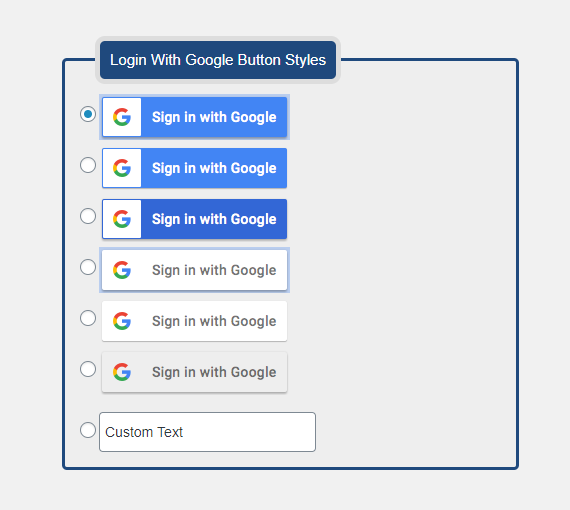
The 'Login for Google Apps' plugin provides a simple and user-friendly way for website owners to enable Google Apps authentication on their WordPress site. It eliminates the need for users to create a new username and password for your website and instead allows them to use their existing Google Apps credentials to log in.
One of the main advantages of this plugin is the convenience it offers to users. Many individuals and organizations already use Google Apps for their email, calendar, and other productivity tools. By integrating the login process with Google Apps, users can gain access to your WordPress site without the hassle of remembering yet another set of login information.
The 'Login for Google Apps' plugin also enhances security on your website. Since users are logging in with their Google Apps credentials, you can be sure that only authorized individuals with valid Google Apps accounts can access your site. This can help prevent unauthorized access and protect sensitive information on your WordPress site.
Furthermore, the plugin offers seamless integration with your existing WordPress login system. You don't need to worry about changing your whole login setup or theme. 'Login for Google Apps' seamlessly integrates with your existing login page, allowing users to choose between logging in with their Google Apps account or using the traditional WordPress login system.
Another great feature of this plugin is the ability to customize the login experience. You can choose to show the Google Apps login buttons on WordPress's default login page or create a separate login page specifically for Google Apps users. This customization option gives you the flexibility to design the login process according to your site's specific needs and branding.
In addition, the 'Login for Google Apps' plugin also supports single sign-on (SSO) functionality. This means that users who are already signed in to their Google Apps account will be automatically signed in to your WordPress site without the need for additional authentication. This saves users time and effort, and improves the overall user experience on your website.