Embed Calendly: Breakdown
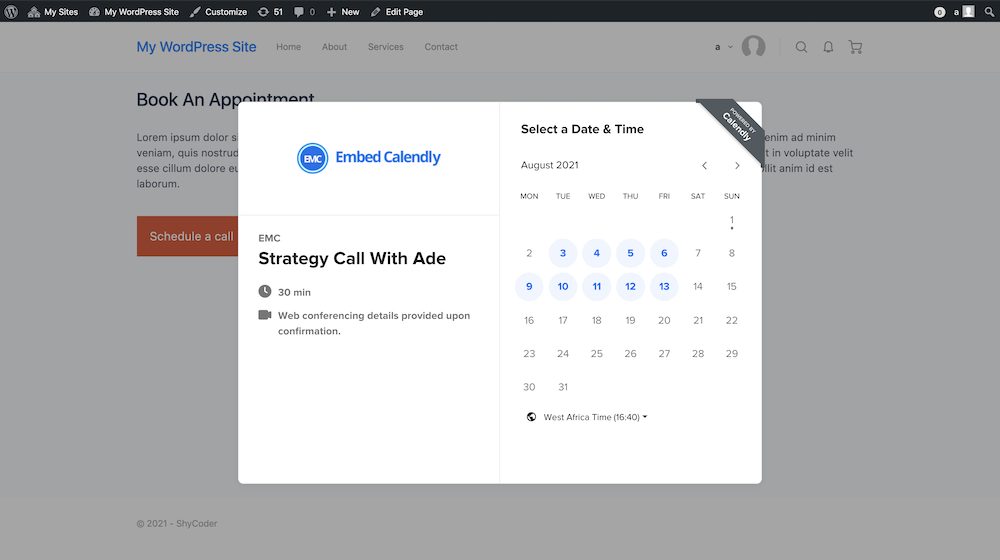
Embed Calendly is designed to provide a seamless link between your website and your calendar. The setup of the plugin is incredibly straightforward and easy to use. Simply install the plugin and enter your personal Calendly account information. Once set up, the calendar will be embedded in your WordPress website automatically. From there, you can customize the look and feel of your calendar within the WordPress editor. You can choose the color scheme, fonts, size, and layout of your calendar. Additionally, you can set up customized event types, private events, and automated reminder notifications through the plugin settings.
The Embed Calendly plugin is highly responsive, so the calendar is displayed correctly on all devices and platforms. This helps to create a consistent experience for users and ensure your calendar looks great no matter how it’s accessed. You can also set customizable time slots for each event, inviting guests to select their preferred time. And for those using Calendly Pro, the plugin adds some amazing features to your calendar such as Google Calendar synchronization, video conference links, and direct payment options.