Configure SMTP: Breakdown
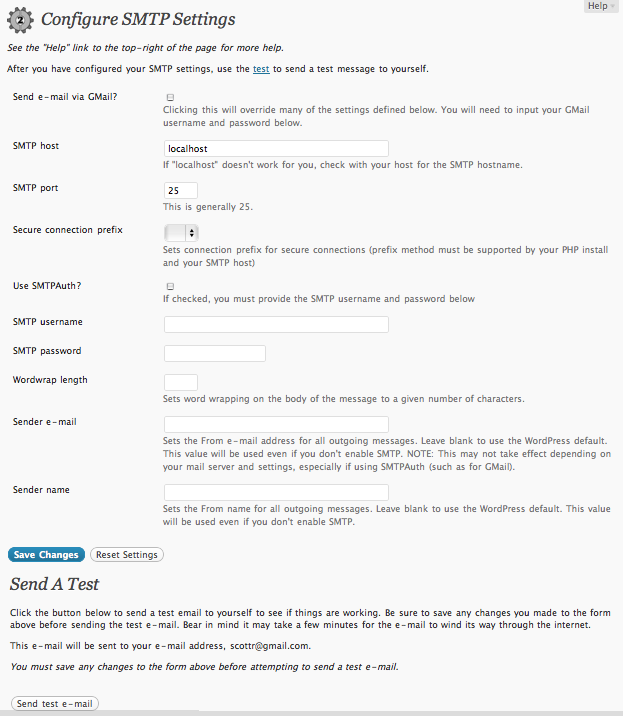
Configure SMTP is a robust and reliable plugin that can easily be installed on any WordPress website. Once installed, it can be used to configure a website to send emails via an SMTP server. This is useful for websites that need to send newsletters, automated messages, or contact forms. With the Configure SMTP plugin, users can configure their website with a few clicks of their mouse, eliminating any need for web programming knowledge or expertise.
The Configure SMTP plugin allows users to set up a secure and reliable email connection to an SMTP server. This will allow their websites to send emails more efficiently, securely, and reliably than with the WordPress default PHP mailer. The plugin also comes with built-in limits on the number of emails that can be sent in any given period of time, which can help prevent websites from being blocked by their hosting providers due to excessive email traffic.
The Configure SMTP plugin also provides users with the ability to track email delivery so they can troubleshoot any delivery problems. This will help users identify the source of the problem and help them make the necessary changes to ensure that their emails are being delivered correctly. Additionally, the plugin also supports secure email protocols such as SSL and TLS, so users can be sure that their emails are being sent securely.