CMS Tree Page View: Breakdown
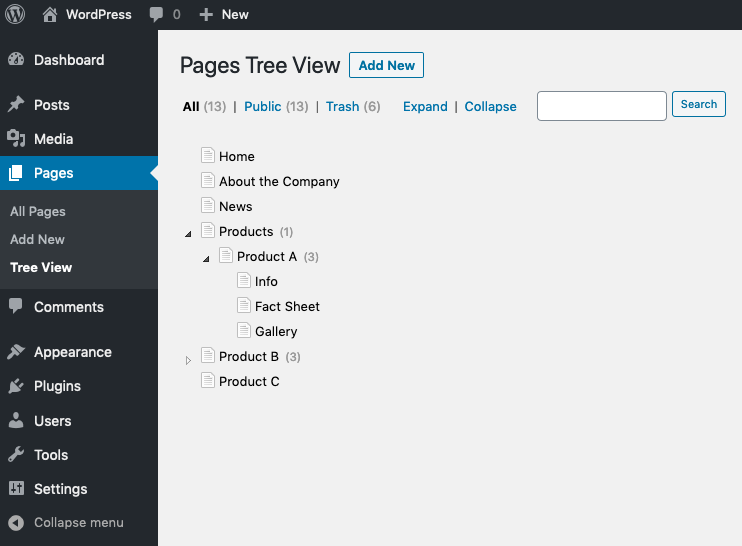
The CMS Tree Page View plugin is incredibly useful for website and blog owners as it allows them to see all of their content structure in one place. This tree structure layout makes it very easy to navigate your website or blog, as well as to check that all the content pages have been created. The plugin can also be set to automatically create all of the related pages when a new page is created, saving website and blog owners time and effort. The plugin is highly customizable and allows users to adjust the settings to best suit the style and layout of their website or blog. The plugin allows users to choose the type of hierarchy, whether to display the featured images on the page or not, what kind of pages to display, the order of the pages and more. With all these settings, it is easy to customize the plugin to fit the exact needs of a website or blog.
The plugin is relatively easy to set up and begin using, and provides users with an intuitive interface for managing their content. Once installed, users can set up the tree page view and begin navigating their content structure immediately. The plugin has a number of tools built in that make it even easier to use, such as the ability to create new pages from within the tree page view. This means that users can quickly and easily create new pages without having to navigate away from their tree page view. The plugin also includes a number of design options, such as the ability to customize the font, font size, colors and more. This makes it easy for users to make sure that the tree view matches the overall design of their website or blog.