Bootstrap for Contact Form 7: Breakdown
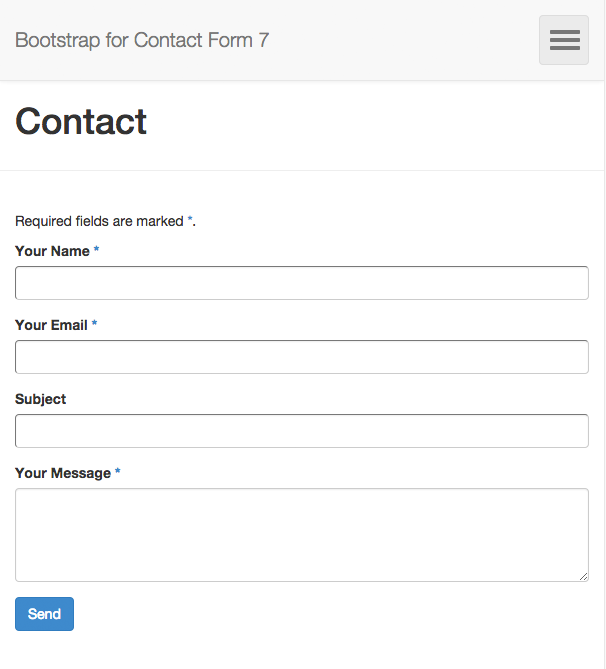
The Bootstrap for Contact Form 7 plugin is designed with WordPress users in mind. It greatly simplifies the process of setting up and customizing a contact form in WordPress. The plugin is built upon the popular Bootstrap framework, allowing users to easily create custom forms that can be configured to look and act just about however they want. The plugin will automatically generate HTML markup for the contact form, eliminating the need to manually craft HTML. It also eliminates the need to add CSS classes to the contact form, providing users with a simplest and most efficient approach to creating contact forms with Contact Form 7.
Additionally, the Bootstrap for Contact Form 7 plugin adds real-time form validation, meaning that users will be able to see if the data they are entering is correct or not. The plugin also offers numerous customization options, allowing users to customize the look of their contact form with full color control or choose one of the built-in themes. Moreover, this plugin gives user the ability to add custom fields to their contact form, including checkboxes, radio buttons, date pickers, and much more. With these features, you can create a contact form that meets your exact specifications.
Finally, the plugin is fully responsive, meaning that it will look great on all device sizes. This ensures that users who are accessing your website from a mobile device will be able to access the contact form easily and efficiently. The plugin also boasts cross-browser compatibility, allowing users to access your contact form from any browser or device with ease.