Contact Form by BestWebSoft – Advanced Contact Us Form Builder for WordPress: Breakdown
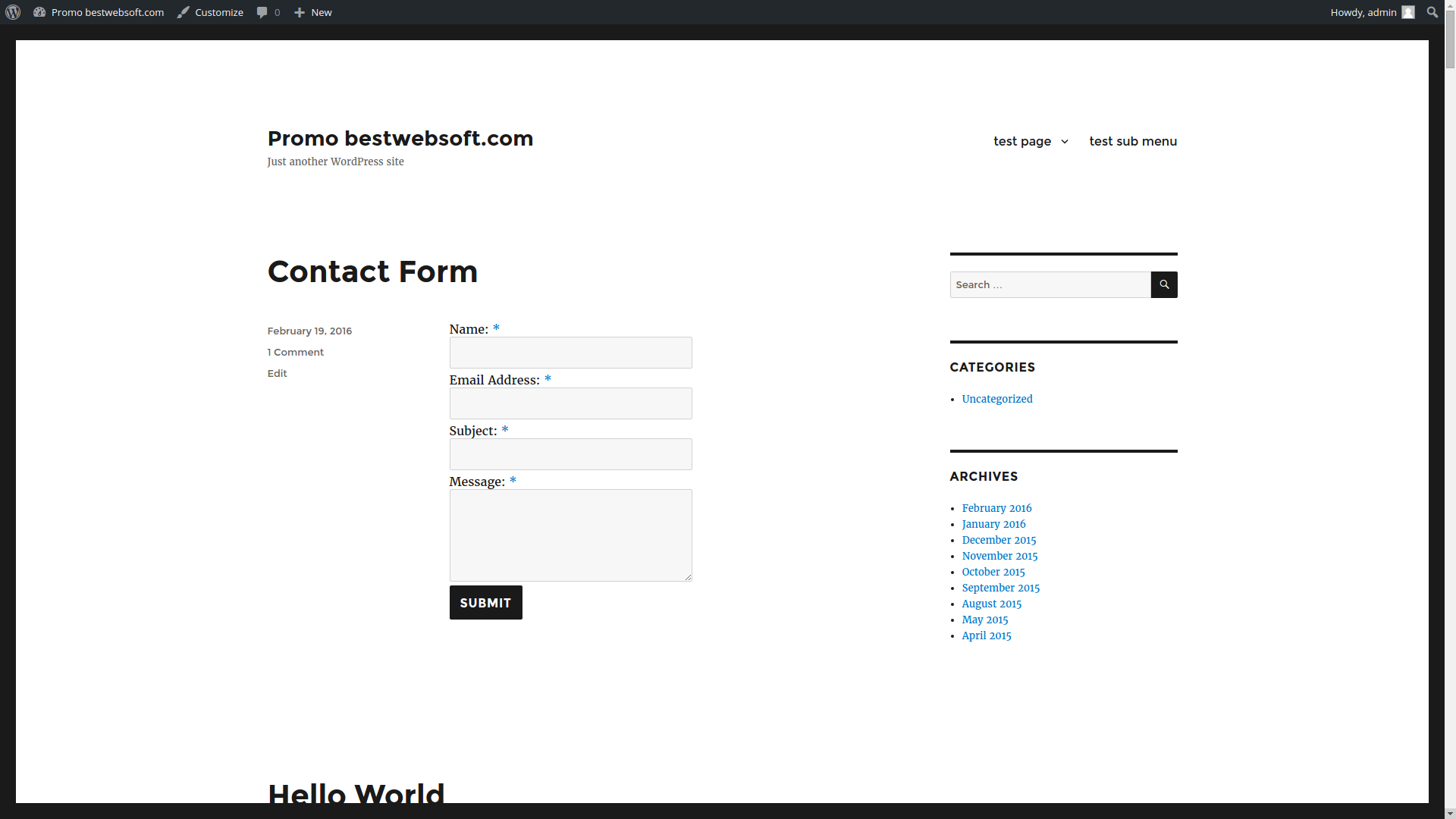
The Contact Form by BestWebSoft – Advanced Contact Us Form Builder for WordPress is a comprehensive plugin for creating contact forms that are both intuitive and easy to manage. It offers users the ability to create custom contact forms for their website without the need to code. The plugin features an intuitive drag-and-drop interface for adding fields to the form, as well as the ability to customize the look and feel of the form itself. The plugin provides extensive customization options, such as support for multiple languages, the ability to specify HTML or shortcodes in fields, and the ability to customize captchas. Additionally, users can set up automatic email notifications for contact form submissions, and the plugin also provides support for multiple submit buttons.
The plugin also helps website owners easily manage contact form submissions with an easy-to-use dashboard for reviewing and responding to submissions. The contact form submissions can be exported to CSV or Excel file formats for further analysis or to keep track of user interactions. Additionally, the plugin includes built in spam protection with CAPTCHA support, as well as support for security protocols such as Akismet and reCaptcha.