Allow Multiple Accounts: Breakdown
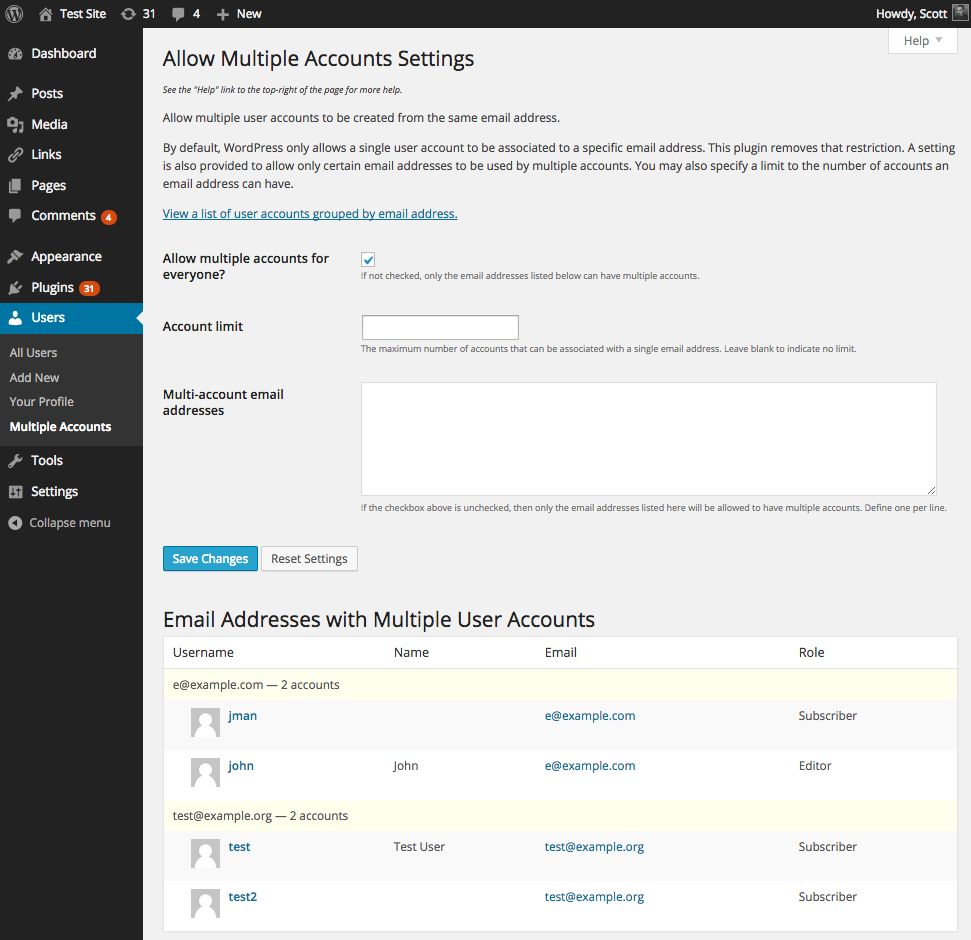
The ‘Allow Multiple Accounts’ plugin allows webmasters to give multiple users access to their website’s content management. This is incredibly beneficial for any busy webmasters who have to coordinate with multiple team members to keep their website content fresh and up to date. Allowing multiple users to log into a single profile greatly simplifies the process of making changes to content or updating information. It also allows webmasters to open up the collaboration process to other members of the team, enabling them to quickly and easily offer their input and suggestions.
The plugin makes it easy for webmasters to create and assign a unique username and password to each individual user. This allows them to set up specific permission levels for each user and decide which content they are able to access and edit. The plugin also offers full support for session based authentication, making it easy for webmasters to set up secure logins. So regardless of whether the user is registered with the website or not, they will be able to log into the website via a specific username and password without any trouble.
The plugin also offers users the ability to customize how many users can access the website simultaneously. This makes it easier for businesses to manage their employees’ access to the website in a more effective way. The plugin’s settings are easy to configure and it can also be setup to automatically log out idle users after a certain amount of time. This helps to ensure that the website remains secure and that the user’s information is not misused.