404 to 301 – Redirect, Log and Notify 404 Errors: Breakdown
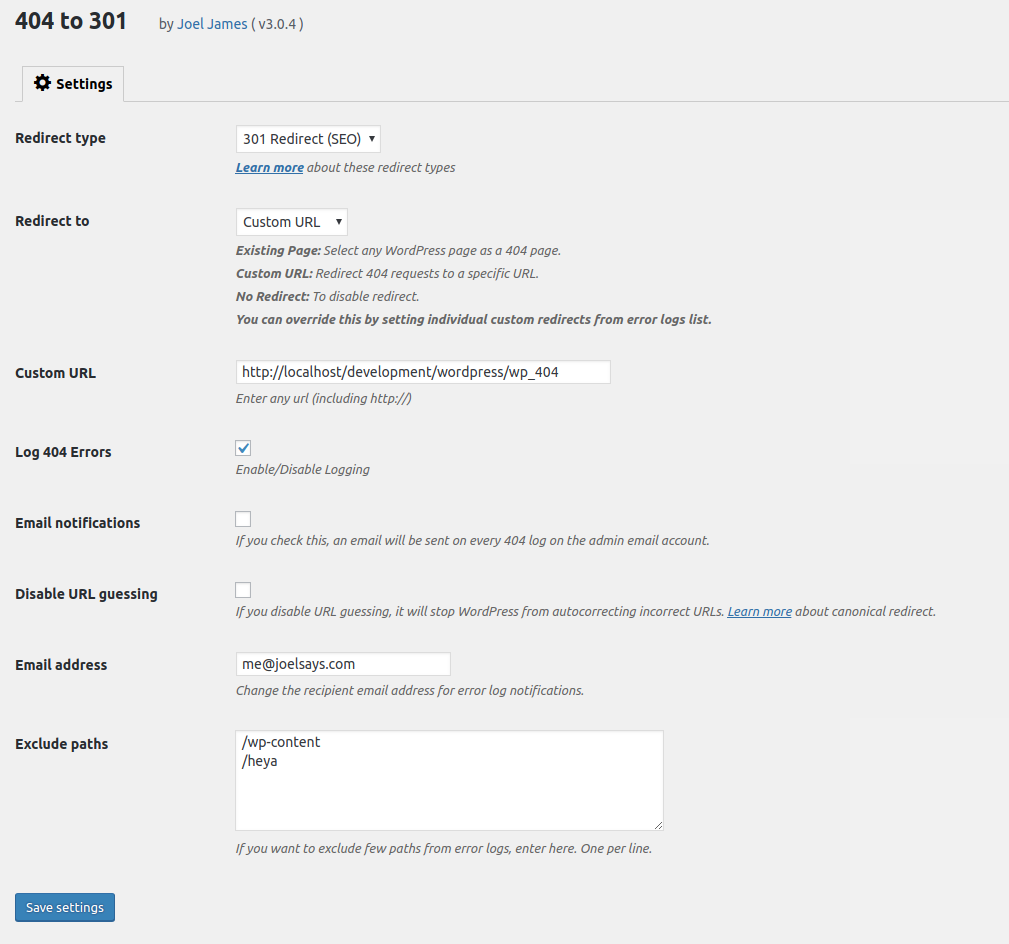
The 404 to 301 plugin is designed to improve user experience and website maintenance. In the event of an unexpected 404 error, or ‘Not Found’ page on the website, the plugin is triggered and a 301 redirect is automatically created. This allows website visitors who encounter a 404 error to be seamlessly redirected to another page on the website that can provide the services they require. Aside from this, the plugin also maintains a log of all 404 errors encountered on the website for easy identification and resolution. This allows website administrators to quickly identify where redirection is required or any functionality on the website needs to be modified in order to prevent the appearance of 404 errors. Lastly, the plugin provides the software with the capability to send email notifications to the website administrator whenever a 404 is caught by the plugin. This allows prompt recision of the error and prevents long instances where the website is unable to display the pages that the user wishes to visit.
The plugin also comes with additional features such as the ‘auto setup’ feature. The plugin is able to detect the language being used on the website and dynamically change personalization options within the plugin accordingly. This allows users to easily integrate and make use of the plugin with their websites, regardless of the language the website utilizes. Optional login credentials are also provided to users who want to access the 404 log outside the plugin.
A configuration panel is also provided, allowing users to customized their usage of the plugin in further detail. Customized redirect rules, which define the action taken and page the user is redirected to is the highlight of this panel and allows users to define the action that is taken when specific 404 errors are encountered on the website. Other settings such as the email address of the website administrator can also be customized from here, allowing the website administrator to select which email addresses 404 notifications are sent to.