WP Events Manager: Breakdown
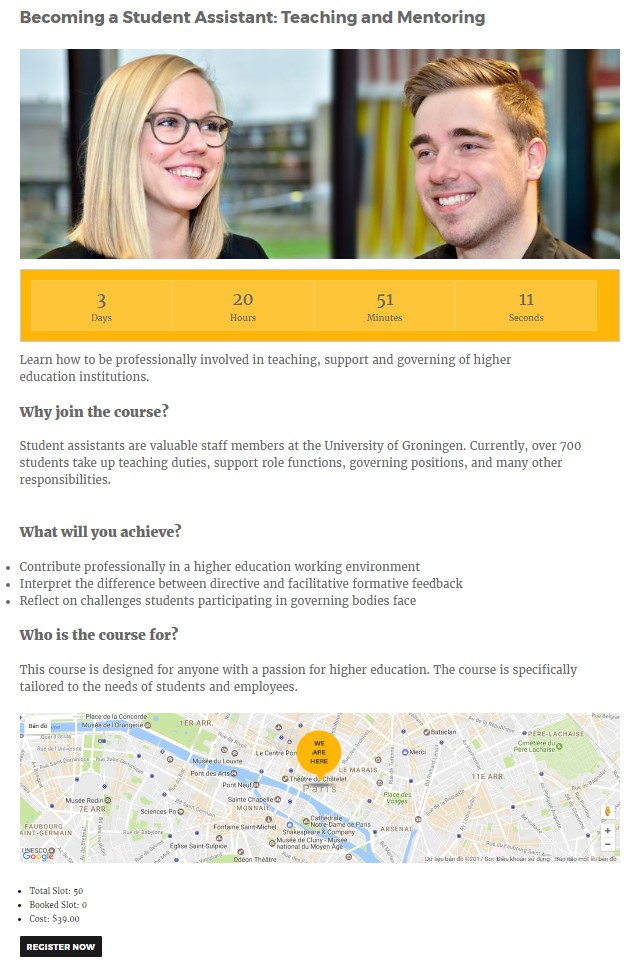
WP Events Manager is a powerful WordPress plugin designed to help users create, manage, and track their events quickly and easily. It enables users to create custom event page designs, to create and publish several events at once, to customize event signup and payment gateway preferences, to offer multiple payment options, and to manage and track event bookings from the backend in real-time. No coding or programming language is necessary to use the plugin.
WP Events Manager offers a wide range of features, such as:
• Customizable event design – users can design their own event page design, with full control over the look and feel of their event page.
• Multiple events – users can create multiple events in one go, and manage and track their bookings from the backend.
• User Registration – users can easily register for events by signing up on an integrated form.
• Payment gateway – users can manage their payments through the integrated payment gateways, such as PayPal and Authorize.net.
• Customization – users can customize their events, from setting the ticket price to customizing the registration and payment forms.
• Event tracking – users can track their event bookings from the backend in real-time.
• Email notifications – users can receive automatic email notifications when a booking is made or event changes are made.