WooCommerce Stripe Payment Gateway: Breakdown
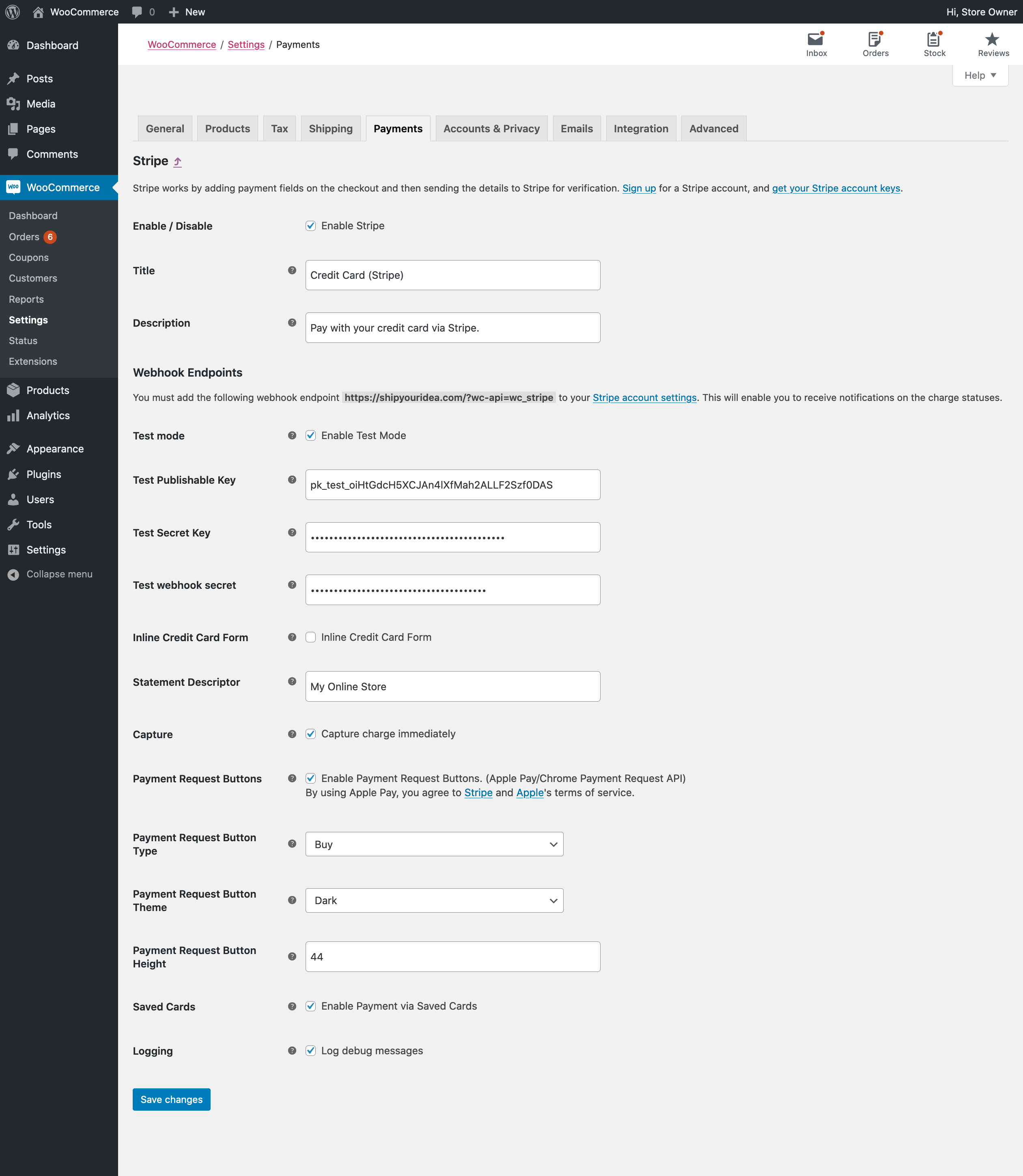
The WooCommerce Stripe Payment Gateway plugin is a great tool for any WordPress site owner looking to simplify their payment system. It’s a powerful, yet easy-to-use plugin that is compatible with the Stripe payment processing platform. It boasts features such as secure checkout for customers, fast refunds, and the ability to process payments offline.
The plugin is designed to integrate seamlessly with any WooCommerce-powered WordPress site. It only takes a few minutes to install and configure the plugin, and admins can set up the Stripe option as a payment method in WooCommerce just like they would with any other payment system. Stripe payments are accepted in multiple currencies, and the plugin also offers the option to choose between 3D Secure 1 and 2 authentication for customers.
The WooCommerce Stripe Payment Gateway plugin is great for WordPress websites of any size, though it’s particularly useful for smaller sites. With its straightforward setup process and intuitive user interface, admins can quickly and easily set up Stripe payments and start accepting payments almost immediately. For admin confidence, the plugin also encrypts customer credit card data with AES-256-CBC encryption to ensure maximum security at all times.