What's New Generator: Breakdown
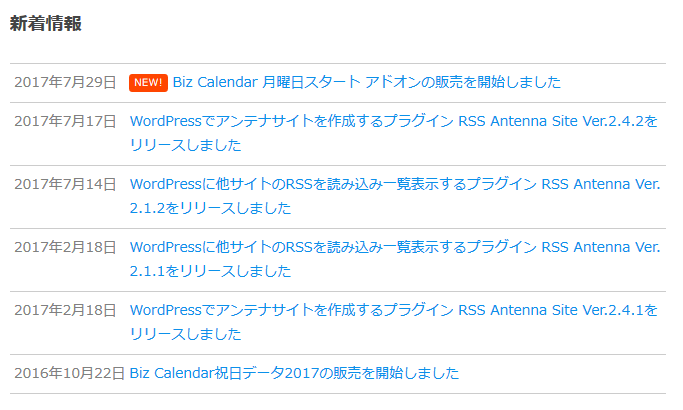
The What’s New Generator WordPress plugin is easy to install and setup. All you have to do is go to the plugins section of your WordPress site and click on “Add New Plugin”. Search for ‘What’s New Generator’ and click “Install Now”. Once installed, the plugin creates a content log which records all the changes that have been made to a website. The changes are shown in order along with the date and time they were made. This means it’s easy to see exactly what was changed and when.
The plugin also allows you to create categories to organize all the updates. This makes it extremely easy for users to understand the changes made, and track progress over time. The What’s New Generator plugin also automatically generates an RSS feed which can be used to push notifications about changes to interested parties. This is a great way to ensure that customers or viewers know what changes have been made to your site.
The What’s New Generator WordPress plugin also has some advanced settings which allow you to customize the log to suit your business’s specific needs. You can choose to exclude certain files from being logged, and you can also enable or disable the plugin from logging certain types of changes. These advanced features give you a great deal of control over the log, allowing it to be tailored to your specific needs.