Ultimate Dashboard – Custom WordPress Dashboard: Breakdown
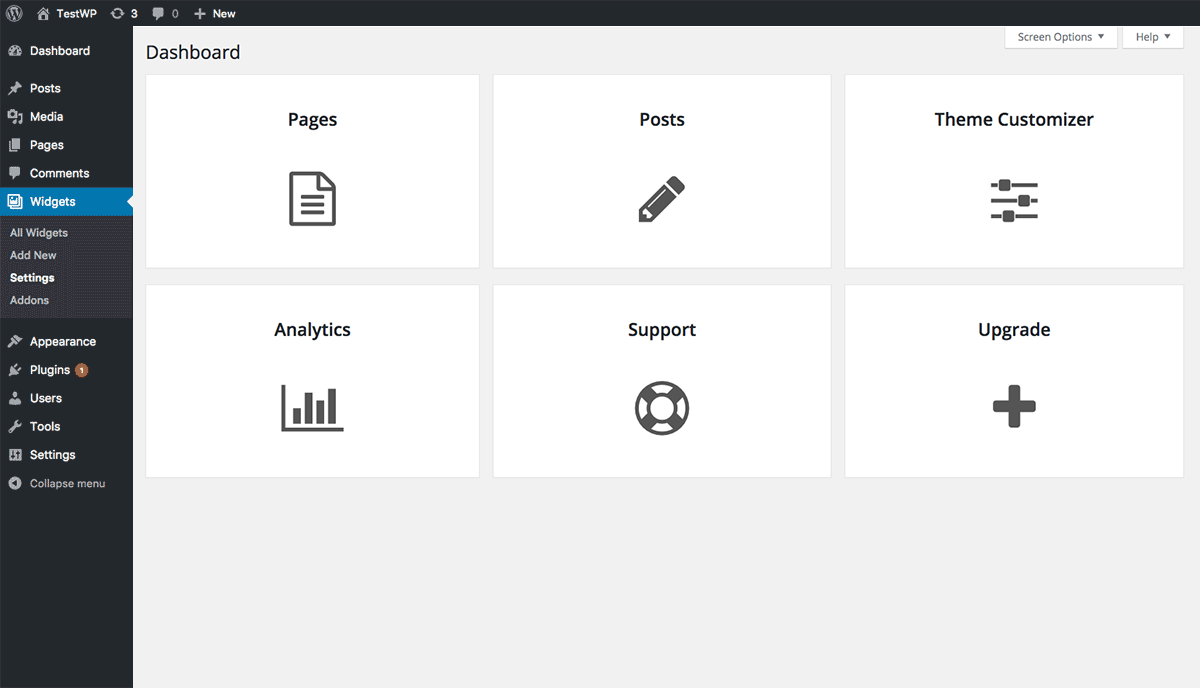
The Ultimate Dashboard – Custom WordPress Dashboard is an innovative plugin that provides a convenient solution to WordPress users who are dealing with multiple websites. By using the plugin, administrators can get access to the entire WordPress network from a single hub. Once inside the hub, the administrator will be able to view the progress and status of the websites and check for updates without ever leaving the interface.
The plugin also grants its users an improved dashboard navigation experience. Custom notifications and widgets can be created in the dashboard for quick access. Additionally, administrators also get access to a custom list of user roles and permission that can be modified as needed.
Apart from this, administrators can also quickly customize the WordPress dashboard and create multiple custom pages. Everything from colors and styling options to menus and sidebars can be adjusted in a few clicks, and the data will be apply automatically across the board. Administrators can also manage fonts, icon sets, and background images with ease.
The Ultimate Dashboard – Custom WordPress Dashboard plugin also grants its users access to an advanced custom fields editor. This feature will allow administrators to quickly create custom fields and apply them to different websites without going through the extensions. The plugin also comes with an advanced visual customization technology, which can be used to modify the dashboard look and feel in real-time.