Tutor LMS Elementor Addons: Breakdown
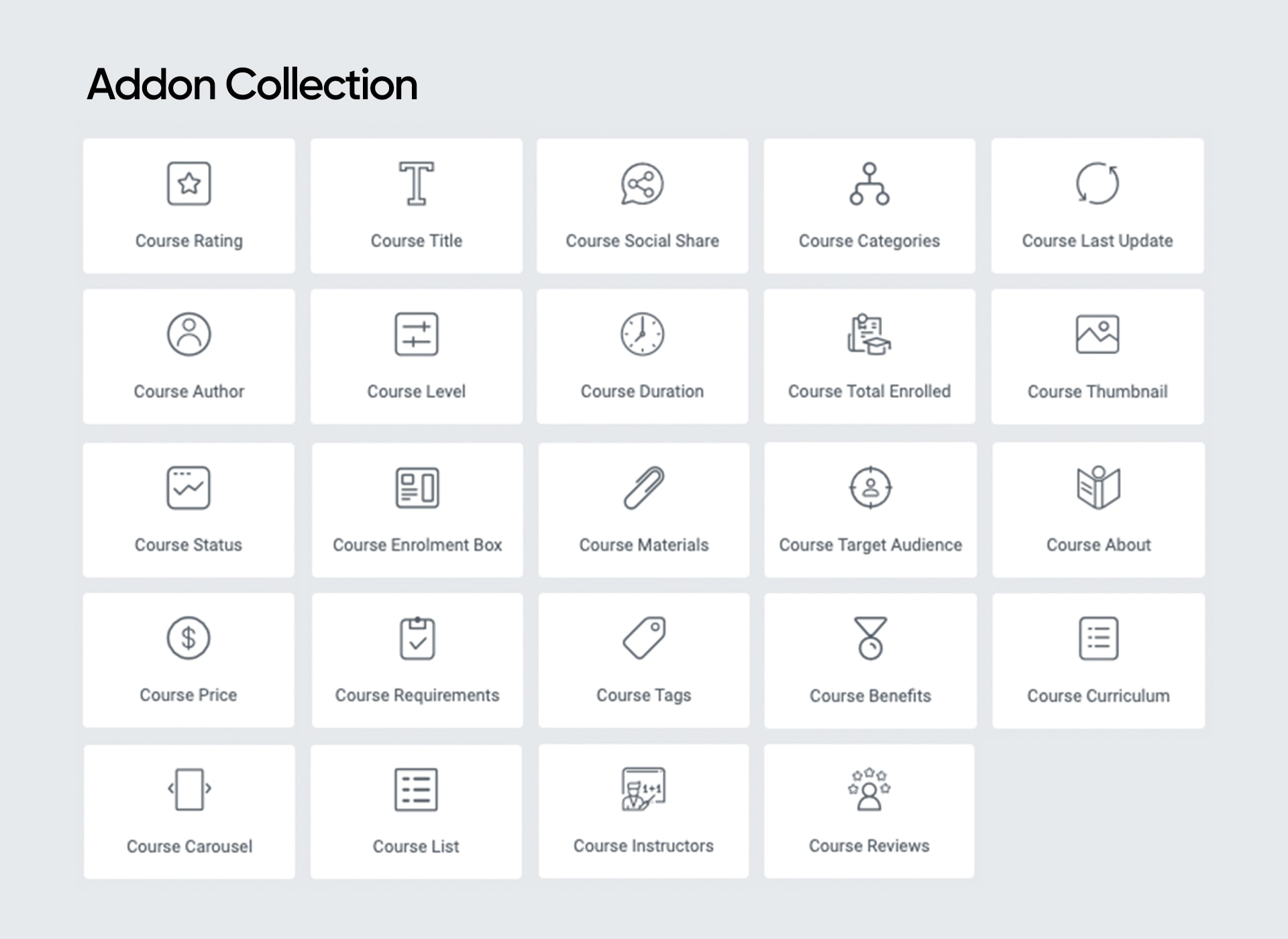
Tutor LMS Elementor Addons is a comprehensive plugin that offers a wide range of features that allows users to customize their Tutor-based websites with Elementor. With this plugin, users can easily add categories, sub-categories, and even courses to Tutor-based websites. It also provides a simple drag-and-drop page builder system for creating visually stunning pages and engaging learning experiences. Additionally, this plugin can create dynamic features such as a custom homepage, course list page, single course page, membership page, instructor profile page, and more. Furthermore, Tutor LMS Elementor Addons offers users the ability to customize their websites with unique background shapes, shapes masks, colors, units, and layout styles.
The plugin also includes important features for making online education accessible and enjoyable. This includes features that help in the communication process between instructors and learners. For example, it allows users to add a protected chat feature on the website which can be enabled for only instructors, learners, or both. To further enhance engagement, custom quizzes and courses can be added. Users can also create instructor’s evaluation forms and manage results as needed.
Finally, Tutor LMS Elementor Addons offers advanced marketing and analytics functionalities. For example, it allows for integration with marketing automation tools and flexible analytics to track the performance of the website. With this plugin, users have the ability to analyze progress, take surveys, and create dynamic and automated e-mail campaigns. It also provides the option to apply a registration fee to courses and subscriptions, and even manage the tax information of users.